We are happy to announce the release of AI Playground 2.0 alpha early preview, now available for download with support for Intel® Arc™ B Series GPUs. This release expands on AI Playground with support for more model formats, increased capabilities, and greater user control for next level content creation using advanced Generative AI workloads, all powered by Intel® Arc™ Graphics.
Download AI Playground: more about downloading and installing AI Playground at this website. Currently this release is in alpha stage. Check the download website for latest updates.
New To AI Playground 2.0
AI Playground delivers an array of new solutions, each expanding what AI Playground can do, building on its modular architecture to deliver value and capabilities even between releases.
Workflows
For image generation we’ve added a workflow mode option to the image settings. This feature delivers image generation workflows though the integration of ComfyUI as an alternative backend engine for image generation. With workflow mode you can choose to run predefined workflows committed to the AI Playground project. At launch we’ve provided the following workflows, giving you access to higher production level features and advanced image generation models
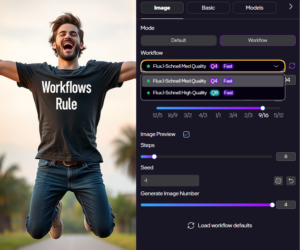
Flux.1-Schnell: Two workflows are provided using Flux.1-Schnell model from Black Forest Labs. This model has gained popularity and a reputation for producing higher quality output, with strong prompt adherence, and support for text in the image. With this workflow you can specify where objects are to be located, their color and texture, as well as words and phrases that should be in the final image. We’ve provided two workflows, one for medium quality and one at high quality. The high-quality version uses a higher precision model, which may result in higher quality output, adherence and accuracy for text compared the medium quality workflow

Line to Photo HD: Two workflows are available for to control the output of an image for image previsualization and stylization. This workflow allows you control the look of an image through the structure and form of a reference image. The usages are to previsualize simple line art, design wireframes, or architectural drawings into fully realized photographic images, where through the text prompt you can define the location, weather, period, and other elements in the image, while retaining the structure and composition of the original image. Two workflows are provided. Both use the SDXL JuggenautXL model for HD level imagery plus the Canny ControlNet model to control the output through the structure of a reference image. One also includes a fast LCM model similar to Fast button option in Default image generation.
Face Swap: With this workflow you control the likeness of a text generated image, using the likeness from a sample reference image. Simply upload a reference image (all images remain local to your PC), type in a prompt to describe the output image, then generate. The end result is an image guided by your prompts, but with a likeness resembling the original image.
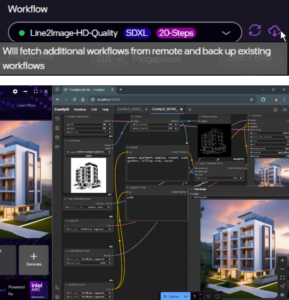
Workflow Synch: The workflow synch button allows you to download updated or new workflows that have been committed to the public AI Playground repository. These can provide new capabilities and features between releases.
ComfyUI Editor: For users interested in diving into ComfyUI workflows, or those already familiar with ComfyUI, we’ve provided direct access to its workflow editor, allowing users to edit or create workflows for use either directly from ComfyUI or in AI Playground. We encourage and welcome the community created workflows submitted and shared to AI Playground via Pull Requests to our project.
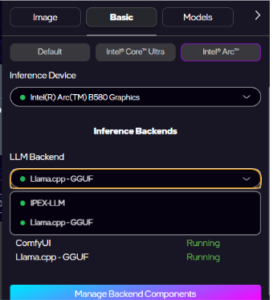
GGUF Support
For the Answer section we’ve added an experimental back-end option, using Llama.cpp with GGUF support. This allows users to run GGUF models directly in AI Playground expanding access to models in this format. When selected, supported GGUF models are pre-populated in the model list. Note this feature has limited features – Retrieval-Augmented Generation (RAG) not currently supported in the alpha release.
Additionally, we’ve included a new Add Model feature. This allows you to insert HuggingFace Model IDs and specific model paths. After adding these models will appear in your model selector, and download them for use, on first run
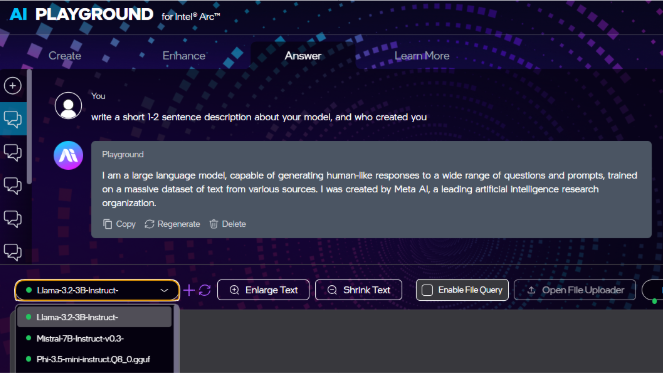
Runtime Installer
We’ve updated the installation process, to help make it more reliable, expandable and to assist troubleshooting installation issues.

Installation Manager: We’ve included an installation manager, allow users to manage the installation state of various pieces of the application. If any portion is missing or needs fixing, it can be reinstalled using the installation manager.
Single Installer: New to 2.0 is a single installer binary, able to install on all supported hardware including: Intel Core Ultra-H Series 1, Intel Core Ultra Series 2, and Intel Arc Series A and B Series GPUs with 8GB+ of vRAM. Note: as an alpha preview, all systems environments may not be fully tested and functional, back up any previous installs before using.
Backend Restart: We’ve conveniently provided backend end restart buttons for each core component via the Backend Installation Manager, in the Basic Settings of AI Playground. Restarting these backends may improve or restore performance without having to restart AI Playground
UI/UX
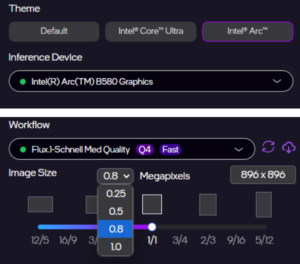
Themes: With AI Playground 2.0 we’ve added a new Intel Arc theme and provided a means to dress up your AI Playground experience with any of our themes: the original Dark theme, Intel Core Ultra theme, or the new Intel Arc theme.
Resolution scale: Resolution settings can be tricky with Generative AI, because you often need to know what resolutions the model supports. We’ve made this easy with flexibility by adding a resolution scale feature to the Aspect Ratio tool. Now you can set the resolution scale in Megapixels (1 million pixels). And we’ve provided guardrails by setting defaults and boundaries on the resolution you can pick for each image generation mode. Resolution can be freely set using Manual mode.
All Generative AI Features
|
AI IMAGE GEN: New in 2.0
From v1.22
AI CHAT: New in 2.0
From v1.22
|
For information on AI Playground terms, license and disclaimers, visit the project and files on GitHub repo:
License | Notices & Disclaimers
The software may include third party components with separate legal notices or governed by other agreements, as may be described in the Third Party Notices file accompanying the software.









