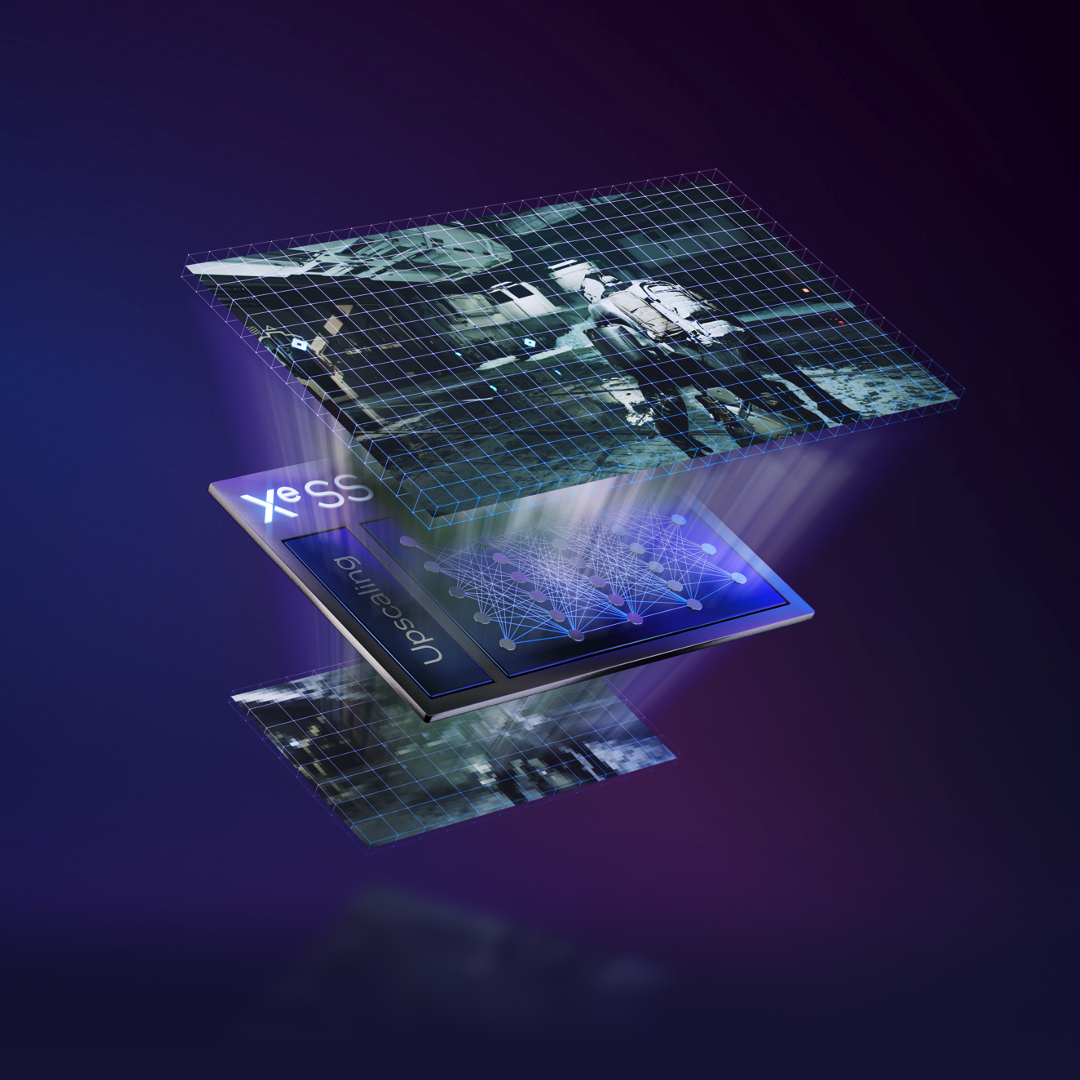What’s that oddly-named feature called “Resizable BAR” all about? Why does it matter? Don’t fear the ReBAR because TAP and Ryan have all the details in their latest video.
In GPUs, ReBAR isn’t a metal stick for strengthening concrete – but it does strengthen your gaming experience. We’ve been transparent that Resizable BAR (Base Address Register) is required to get a good experience with Intel® Arc™ hardware and it all comes down to how the GPU reads memory. In TAP’s words:
Resizable BAR is a pretty weirdly-named PCI Express feature and what it does is it allows transactions that originate on the CPU (like reads and writes) that are targeting GPU memory to be bigger.
So game data like textures, shaders, and geometry are constantly being written to the GPU’s VRAM from the CPU’s RAM. Without ReBAR enabled those transactions are smaller in size and the memory controller gets bombarded with tons of small data transfers. As TAP explains it:
That happens on things like scene changes, or when you load a new level or there’s a new effect happening. That’s why when you look at frametime charts you’ll see “ReBAR off” will generally result in spikes that were already there getting bigger.
The solution? Turn ReBAR on! It’s a motherboard feature so you’ll have to check your computer’s BIOS settings to enable it; check out this Intel Quick Start Guide for a how-to. There you’ll notice the supported platforms include 10th Gen and newer Intel® Core™ processors e most AMD Ryzen™ 3000 and all Ryzen 5000 CPUs. We want to ensure you get the best experience on Arc graphics regardless of your CPU preference.
We’ve got more videos with Ryan & TAP’s banter and describing Intel Arc features on their way soon, all of which you’ll find right here at arc.intel.com. Thanks for watching and being a part of our journey!
Avisos e isenções de responsabilidade
O desempenho varia de acordo com o uso, a configuração e outros fatores. Saiba mais em www.Intel.com/PerformanceIndex.
No product or component can be absolutely secure.
Seus custos e resultados podem variar.
Intel technologies may require enabled hardware, software or service activation.
Todos os planos e roteiros de produtos estão sujeitos a alterações sem aviso prévio.
© Intel Corporation. Intel, the Intel logo, and other Intel marks are trademarks of Intel Corporation or its subsidiaries. Other names and brands may be claimed as the property of others.