We are happy to announce the release of AI Playground 2.0 alpha early preview, now available for download with support for Intel® Arc™ B Series GPUs. This release expands on AI Playground with support for more model formats, increased capabilities, and greater user control for next level content creation using advanced Generative AI workloads, all powered by Intel® Arc™ Graphics.
Download AI Playground: more about downloading and installing AI Playground at this website. Currently this release is in alpha stage. Check the download website for latest updates.
新版人工智能游乐场 2.0
AI Playground 提供了一系列新的解决方案,每种解决方案都扩展了 AI Playground 的功能,并以其模块化架构为基础,在不同版本之间提供价值和功能。
工作流程
在图像生成方面,我们在图像设置中添加了工作流程模式选项。该功能通过整合 ComfyUI 作为图像生成的替代后端引擎来提供图像生成工作流。使用工作流程模式,您可以选择运行已提交到 AI Playground 项目的预定义工作流程。在启动时,我们提供了以下工作流程,让您可以使用更高级别的制作功能和高级图像生成模式
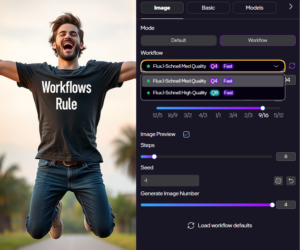
Flux.1-Schnell: 提供了两个使用黑森林实验室 Flux.1-Schnell 模型的工作流程。该模型因其输出质量高、及时性强和支持图像中的文字而广受欢迎,并享有盛誉。 使用该工作流程,您可以指定对象的位置、颜色和纹理,以及最终图像中应出现的单词和短语。我们提供了两种工作流程,一种是中等质量的,另一种是高质量的。高质量版本使用了更高精度的模型,与中等质量的工作流程相比,它可能会带来更高质量的输出,以及文字的粘着性和准确性。

线路转照片 HD: 有两种工作流程可用于控制图像的输出,即图像预视觉化和风格化。 该工作流程允许你通过参考图像的结构和形式来控制图像的外观。其用途是将简单的线条艺术、设计线框或建筑图纸预视觉化为完全实现的摄影图像,通过文本提示,您可以定义图像中的位置、天气、时间和其他元素,同时保留原始图像的结构和组成。 提供两种工作流程。两者都使用 SDXL JuggenautXL 模型来处理高清图像,并使用 Canny ControlNet 模型通过参考图像的结构来控制输出。其中一个还包括一个快速 LCM 模型,类似于默认图像生成中的快速按钮选项。
换脸: 通过该工作流程,您可以使用参考图像样本的相似度来控制文本生成图像的相似度。 只需上传一张参考图像 (所有图像保留在本地电脑中),输入描述输出图像的提示,然后生成。 最终生成的图像将以您的提示为指导,但与原始图像十分相似。
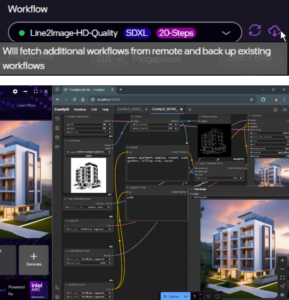
Workflow Synch: The workflow synch button allows you to download updated or new workflows that have been committed to the public AI Playground repository. These can provide new capabilities and features between releases.
ComfyUI 编辑器:对于有兴趣深入研究 ComfyUI 工作流程的用户,或者已经熟悉 ComfyUI 的用户,我们提供了直接访问其工作流程编辑器的权限,允许用户直接从 ComfyUI 或在 AI Playground 中编辑或创建工作流程。我们鼓励并欢迎社区创建的工作流通过 "拉取请求 "提交到 AI Playground,并分享到我们的 项目。
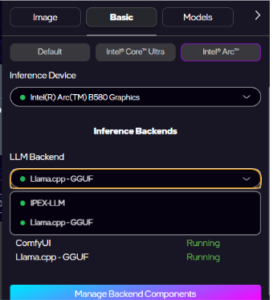
GGUF 支持
在 "答案 "部分,我们添加了一个实验性的后端选项,使用支持 GGUF 的 Llama.cpp。这样,用户就可以直接在 AI Playground 中运行 GGUF 模型,从而扩大对这种格式模型的访问。 选择后,受支持的 GGUF 模型将预先填充到模型列表中。 请注意,该功能的功能有限--目前 alpha 版本不支持检索增强生成 (RAG)。
此外,我们还加入了一个新的 添加模型 功能。 通过该功能,您可以插入 HuggingFace 模型 ID 和特定模型路径。添加后,这些模型将出现在您的模型选择器中,并在首次运行时下载使用
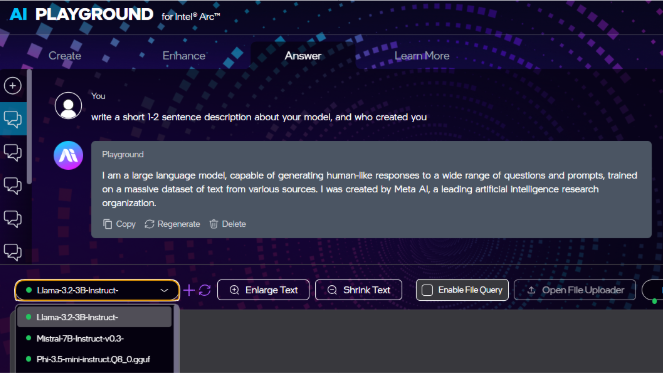
运行时安装程序
我们更新了安装程序,使其更加可靠、可扩展,并有助于排除安装问题。

安装经理: 我们提供了一个安装管理器,允许用户管理应用程序各部分的安装状态。如果有任何部分丢失或需要修复,可以使用安装管理器重新安装。
单人安装:2.0 的新功能是单一安装程序二进制文件,可安装在所有支持的硬件上,包括英特尔酷睿 Ultra-H 系列 1、英特尔酷睿 Ultra 系列 2 以及配备 8GB 以上 vRAM 的英特尔 Arc 系列 A 和 B 系列 GPU。 注意:作为阿尔法预览版,所有系统环境可能尚未完全测试和运行,使用前请备份之前的安装。
后台重启: 我们通过 AI Playground "基本设置 "中的 "后端安装管理器 "为每个核心组件提供了后端重启按钮,非常方便。 重启这些后端可提高或恢复性能,而无需重启 AI Playground
用户界面/用户体验
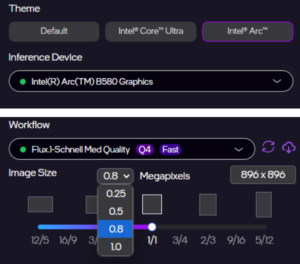
主题在 AI Playground 2.0 中,我们添加了一个新的英特尔弧形主题,并提供了一种使用我们的任何主题来装扮您的 AI Playground 体验的方法:原始暗色主题、英特尔酷睿 Ultra 主题或新的英特尔弧形主题。
分辨率刻度: 在使用生成式人工智能时,分辨率设置可能比较棘手,因为您通常需要知道模型支持哪些分辨率。 我们在 "长宽比 "工具中添加了分辨率缩放功能,从而使这一设置变得简单灵活。现在,您可以以百万像素(100 万像素)为单位设置分辨率比例。我们还为每种图像生成模式可选择的分辨率设置了默认值和界限,从而提供了保护。 使用手动模式可自由设置分辨率。
所有生成式人工智能功能
|
人工智能图像生成器 2.0 新增功能
从 v1.22 开始
人工智能聊天: 2.0 新增功能
从 v1.22 开始
|
For information on AI Playground terms, license and disclaimers, visit the project and files on GitHub repo:
License | 通知与免责声明
The software may include third party components with separate legal notices or governed by other agreements, as may be described in the Third Party Notices file accompanying the software.









