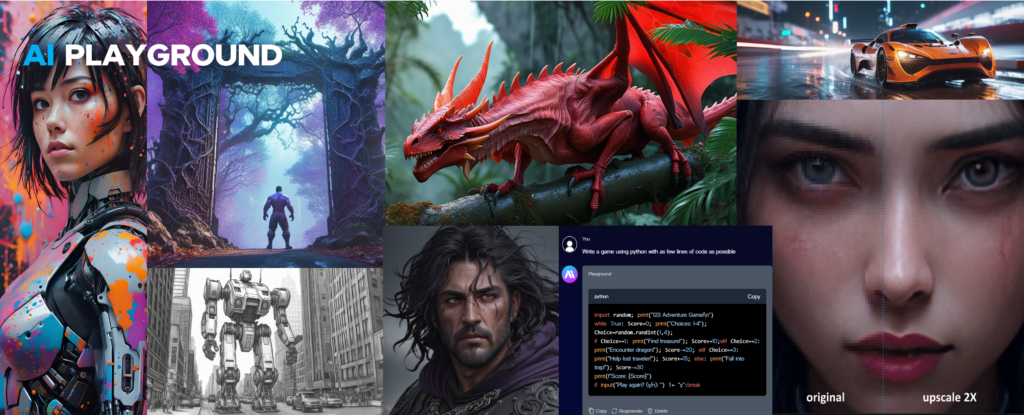
This summer, we launched AI Playground, a user-friendly AI starter app with a range of AI functions designed to simplify AI on Intel AI PCs (more). Today, we’re excited to announce that AI Playground is now available for our newest line of Intel Core Ultra 200V series processors, featuring added functionality and features for an even easier AI experience on Intel AI PCs.
Download AI Playground
Download the latest versions of AI Playground for Windows これ or visit our GitHub repo to clone source. AI Playground will run on systems with an Intel® Core™ Ultra series 1 or 2 PC with a built-in Intel® Arc™ GPU, OR a PC with an Intel® Arc™ Graphics discrete card with 8GB or more of memory.
What’s New
We’ve improved AI Playground by adding extra features for the new version, specifically designed for PCs equipped with the latest Intel Core Ultra 200V series processors.
- New Theme: Exclusive to Intel Core Ultra 200V series processors, we’ve added a new theme and look to AI Playground.
- LLM Picker: We’ve now prepopulated our LLM picker with additional LLMs allowing you to pick from Phi3, Qwen2 or Mistral LLM models. Just like before, you can you choose to bring your own native PyTorch LLMs as long as they work with Transformer versions 4.39*
- Conversation Manager: Now you can save chat discussions, allowing you to come back to specific topics such as a coding project or a creative writing project
- Font Size: By popular demand we have added a font size tool, which allows you to increase or decrease the font size in the Answer section.
- Aspect Ratio Tool: For Create and Enhance we have replaced the horizontal and vertical resolution sliders with preset aspect ratio picker, making it easier to precisely generate an image of the correct pixel count for the shape of image you desire.
- Additional Fixes: And we’ve tweaked the AI Playground installer to be more seamless by adding the following features
- VC++ Redistributable: If you are missing needed DLLs, we’ve added the VC++ redistribution installer for systems missing these files
- Port Fix: We are longer set AI Playground to a single static port. It will now adjust to a free port ensuring AI Playground does not conflict with an existing app or service.
- Exception Handler: For any of the online network issues or conflicts that might arise we’ve added an exception handler allowing you to get information on installation issues to assist in requesting support
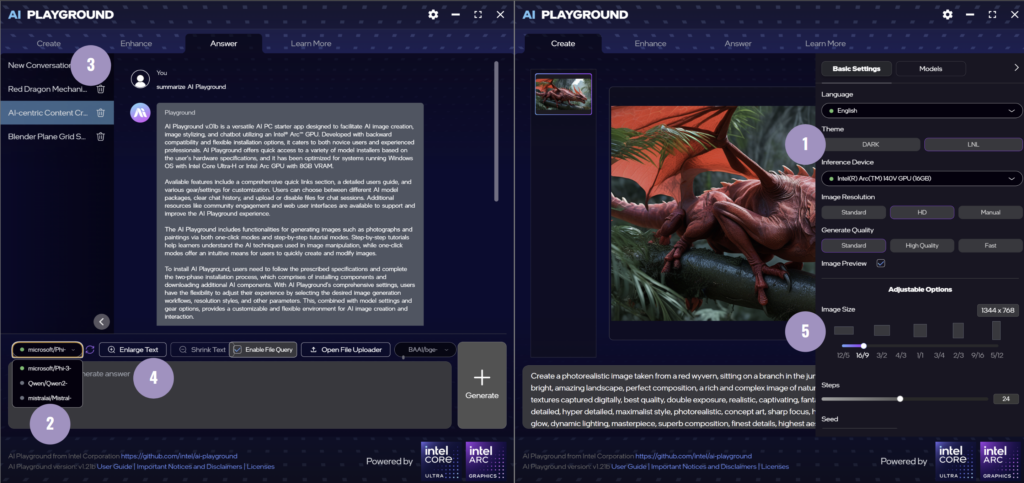
Main Features
AI Playground v1.21b includes all the core features of AI Playground, designed to make a variety of AI features accessible and intuitive for your AI PC. AI Playground has the following features:
- Easy to Install and Operate: AI Playground is made available as a simple-to-run installer just like any other application, without complex requirements such as Git cloning or running Python scripts in a command line environment. Additionally, we’ve made sure the user interface is simple and easy to use, allowing anyone to use AI
- 作成: Simply and easily generate images from text using SD1.5 or SDXL Models. Just type in the prompt and hit generate. Click on the gear icon to change modes, resolution and adjust settings for an endless variety of images. Change to FAST mode to add in an LCM Fast LoRA and be amazed at how quickly image generation can be in AI Playground.
- 強化: Take your images to the next level by upscaling them, with or without variation; stylizing them based on another image; inpainting to fix, remove, or change an image; or outpainting to generate an image beyond its original borders
- 回答: Your own chatbot is at your fingertips. Get answers to any generalized knowledge across art, science, and history. Translate copy from one language or another or get assistance on creative writing or coding. Plus add in documents from your PC to search for information and have insights and summaries provided to you. Choose from the latest Large Language Models to supercharge your knowledge gathering.
- Flexible: AI Playground is also flexible in allowing you to download alternative models. Chooses from thousands of checkpoints, LoRas, or Inpaint models for image generation on CivitAI. Use alternative PyTorch LLM models from Huggingface that support Transformers 4.39. Download these models to their corresponding folders and switch to manual mode to override AI Playground defaults.
- Local: All AI compute, prompts and output are 100% local to your computer, meaning that you are not sharing or giving up your information or data to a 3rd party. You have control of the inputs and outputs with full privacy.
- Hardware Optimized: AI Playground takes advantage of Intel Xe Cores and XMX AI engines in Intel Core Ultra 200V series processors with built-in Intel Arc GPUs, allowing light-weight, low-powered devices to run amazing AI workloads, locally.
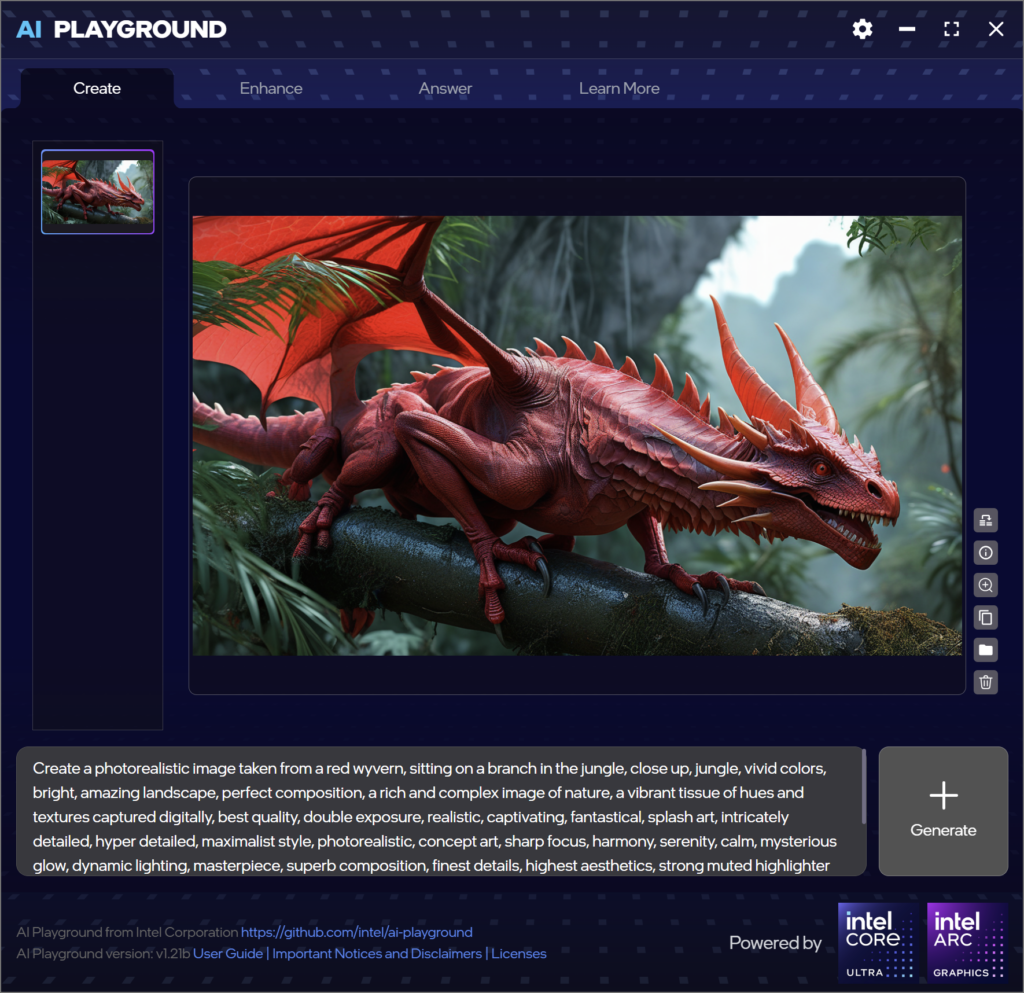
CREATE
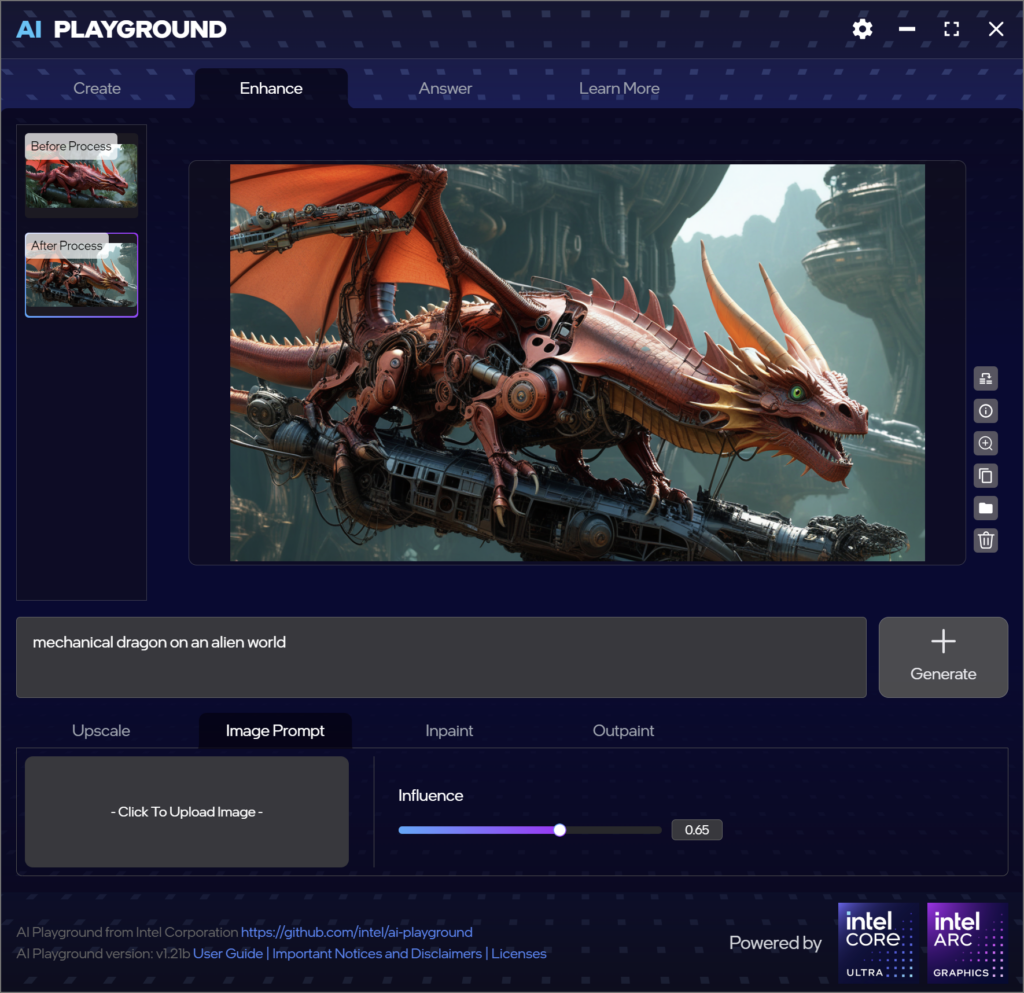
ENHANCE
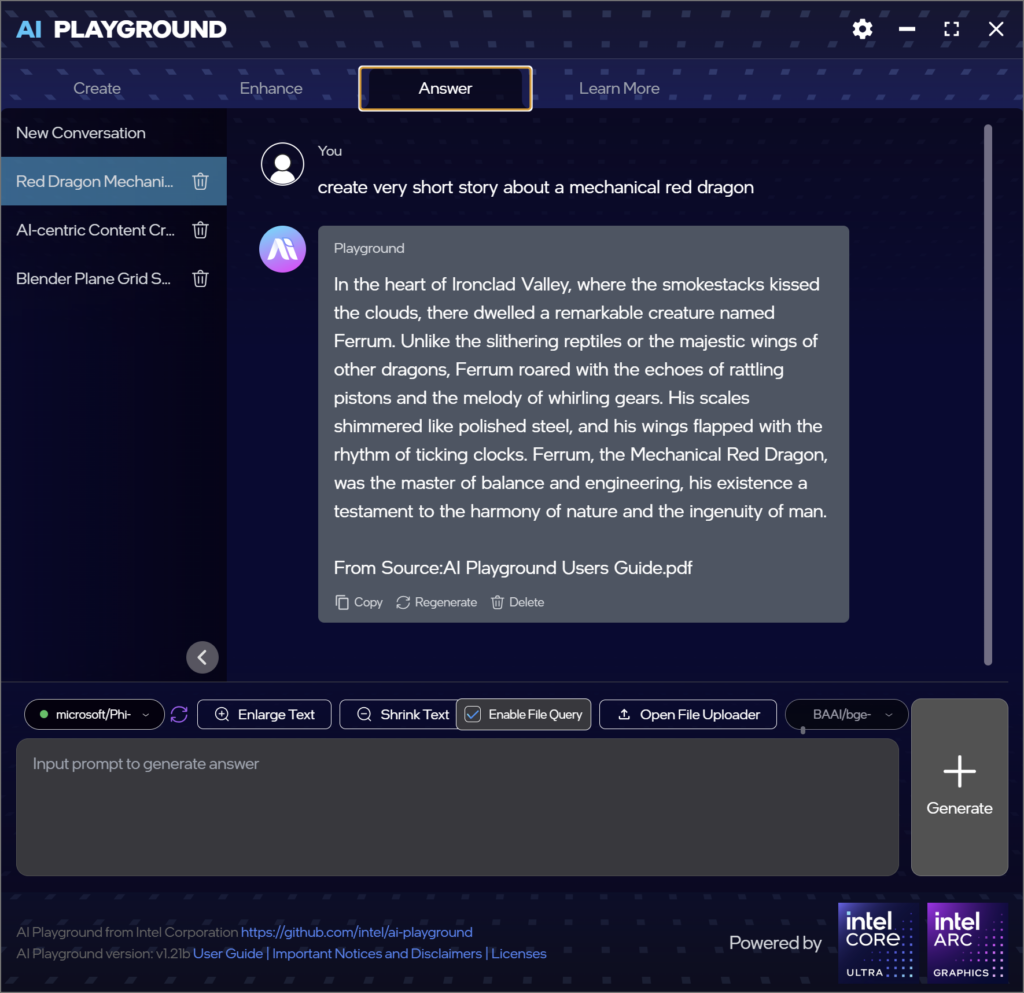
ANSWER
For more information, visit the AI Playground project on GitHub, or join our インテル・インサイダー・ディスコード to engage directly with Intel and our Community on AI Playground
* Some models supporting Transformer 4.39 may have compatibility issues with IPEX-LLM 2.1.0 used in AI Playground
通知および免責事項: For information on AI Playground terms, license and disclaimers, visit the project and files on GitHub repo:








