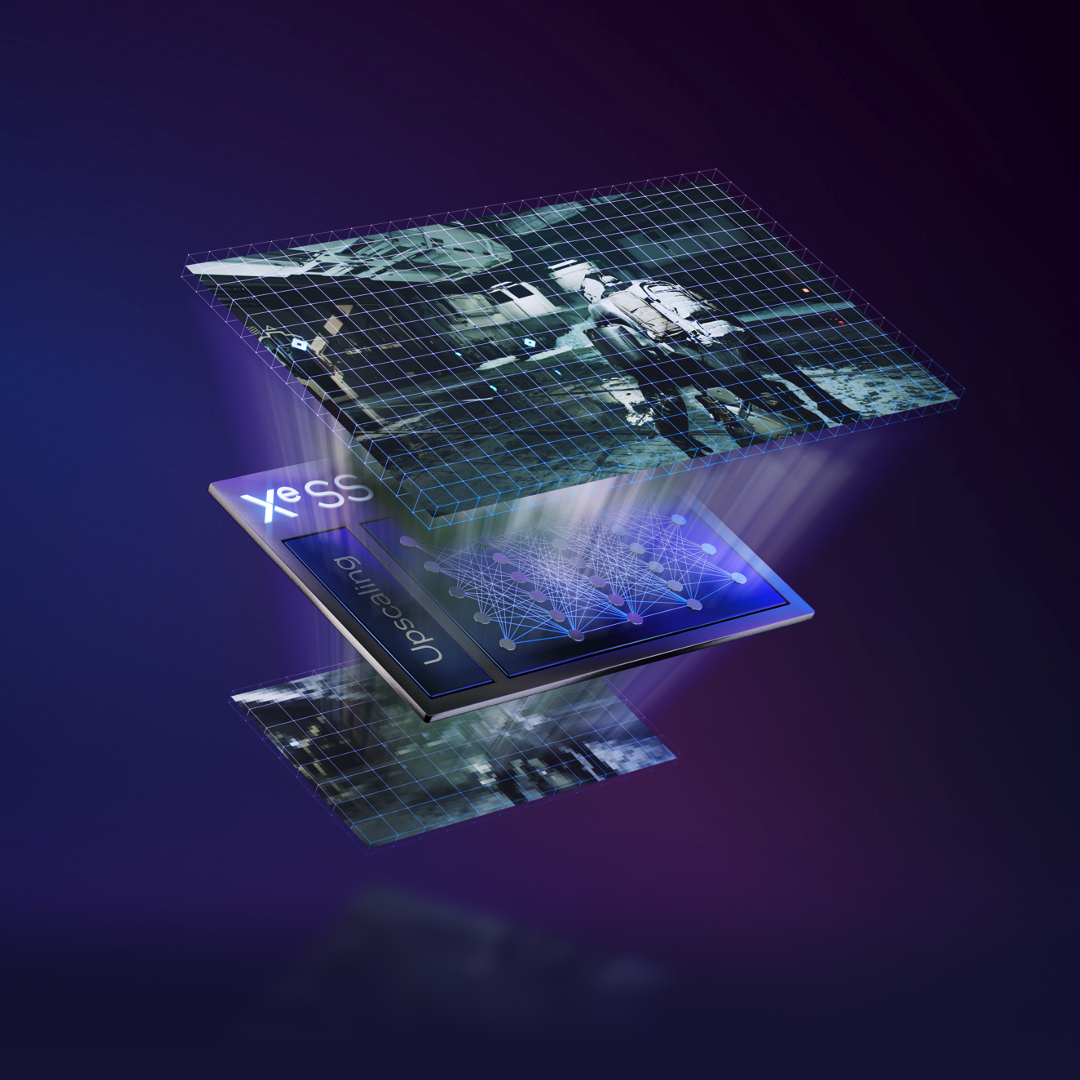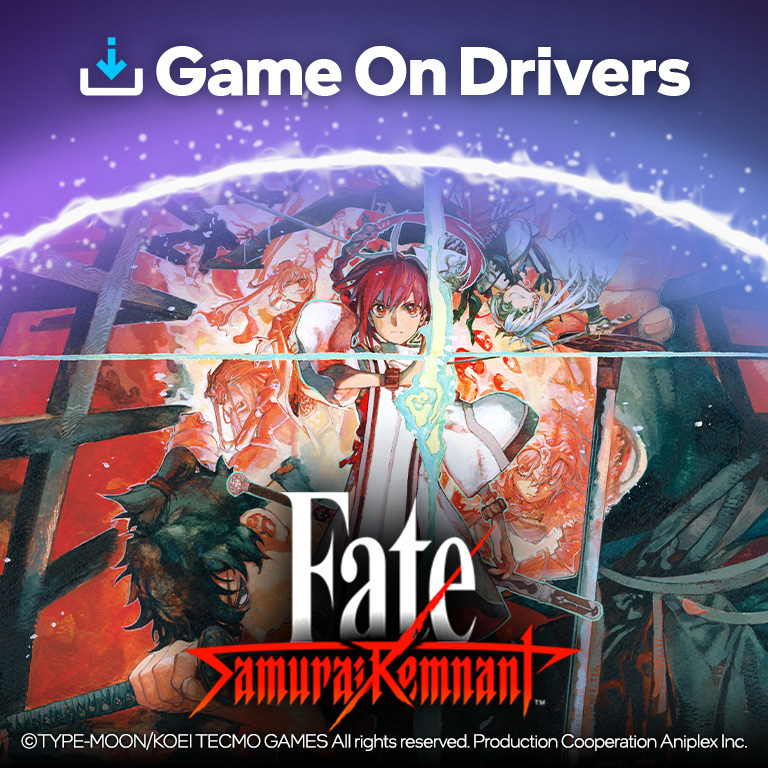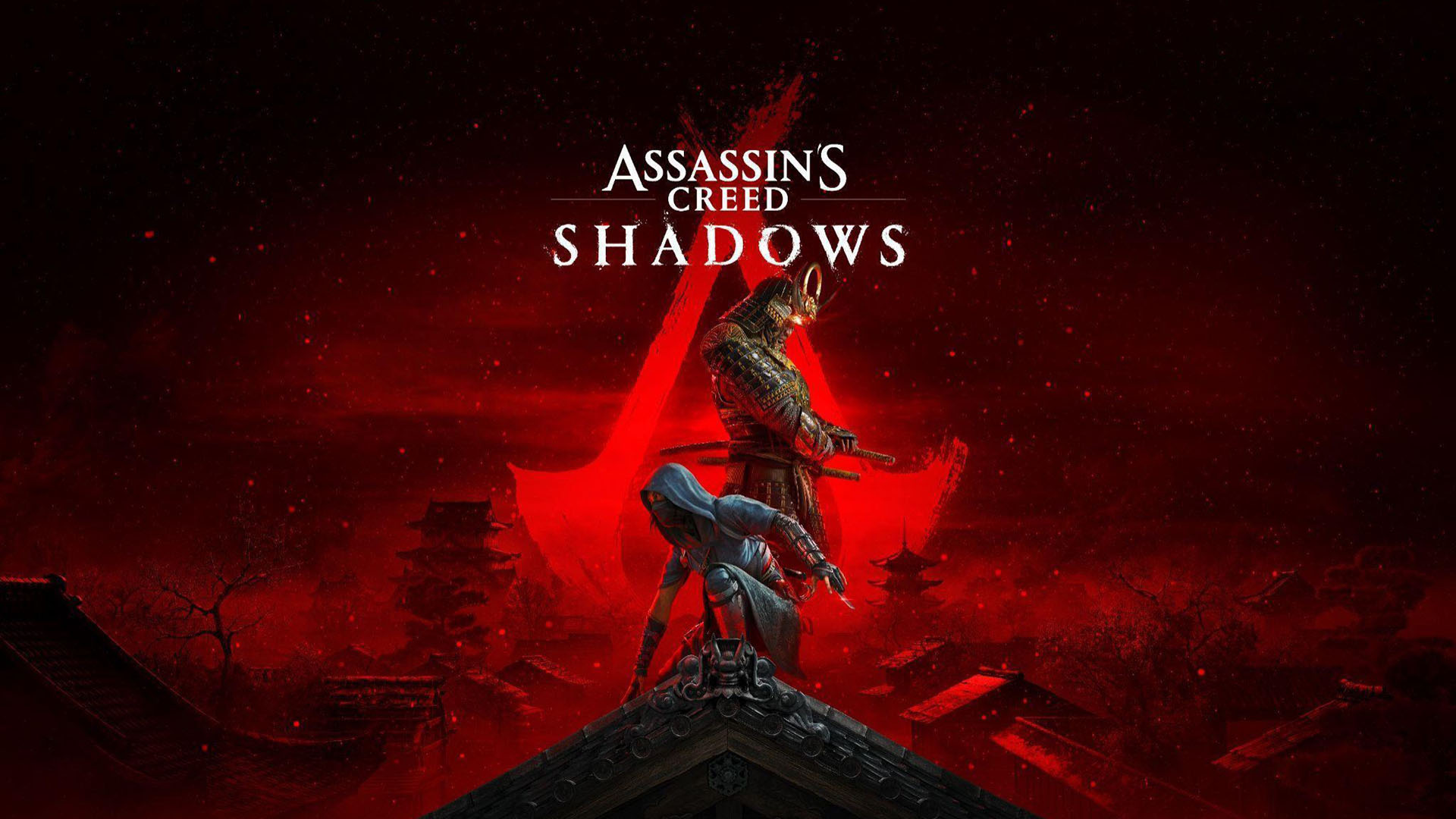Hungry for hardware details and seeing overclocking in action? Ryan and TAP have got the goods, by demonstrating overclocking on the Intel Arc A750 GPU and deconstructing Intel Arc A-series Limited Edition GPUs.
We’ve shown that the Intel Arc A750 is a capable graphics processor for playing dozens and dozens of games, but what if you crave even more FPS? You can crank up the frequency of your Limited Edition card’s GPU without voiding your warranty! But first, let’s talk standard power and clocks.
In general, GPUs run at varying voltages and frequencies along a voltage-frequency (vf or v/f) curve. As the workload varies, a GPU tries to attain the highest frequency within power and temperature constraints to deliver the most performance. As such, frequency and voltage are constantly changing.
At Intel, we’ve defined the graphics clock as the frequency that an Intel Arc GPU will run at, or above, 50% of the time on a typical workload, in a typical environment. For example, the Intel Arc A750 GPU is rated for a graphics clock of 2050 MHz.

These Intel defined clocks, however are fairly conservative. End users and AICs have some tools at their disposal to try to run at higher speeds.
First, they can choose to run at a higher power envelope than stock in order to see if higher clock speeds are achievable. The second option is to reduce some of the margin that’s built into the stock v/f curve, and essentially overclock the GPU. End users will be able to do this via the Intel® Arc Control Performance Tuning feature.
To demonstrate overclocking within Arc Control, TAP manned the controls of Hitman 3 from IO Interactive running on an Intel Arc A750 Limited Edition graphics card. Alt+i summons the Arc Control overlay which shows live data in the Performance tab, such as GPU voltage, clock, temperature, power, and more. The Performance Tuning configuration menu gives control over the v/f curve (GPU Performance Boost), voltage offset, power limit, and temperature limits. For a live performance overlay, Alt+o pins useful telemetry info to the selected corner of the screen.

Every individual GPU is going to vary in its maximum supported clock so TAP used an iterative process to bump up the clock and see how he fared in the proverbial “silicon lottery”. Deviating from factory clocks is far from an exact science and can carry some risks, but one particular scene in front of a burning barrel went from about 90 fps to around 96 fps after overclocking.
But, turning up the power doesn’t work if there’s no way to beat the heat. Curious about what handles the heat behind the shroud of our Intel Arc Limited Edition GPUs? Tom virtually tore apart my beloved Intel Arc A770 Limited Edition GPU to sate your curiosity. Tom takes us under the hood to unveil the beautiful components that make up the Intel Arc A770 Limited Edition GPU.

Our top-of-the-line card has all the bells and whistles: a matte finish, LEDs, and Intel’s own cooling solution. Dual axial fans draw air through the heatsink, which features a copper vapor chamber, copper heat pipes, and aluminum fins. That array of thermal dissipators is designed to keep the card under 90C and handle the board’s power rating of 225 watts. Venting that heat makes 39 dBA of noise (just quieter than a whisper) at the fans’ typical RPM.

The fans are encircled by diffused LEDs, one of four RGB LED zones which can be controlled via software. The largest zone is the card’s outer edge, again meticulously diffused with plastic microstructures to show no hotspots — just smooth lighting in any color you want. The back of the card also features a strip of LEDs and the outer edge includes a small Intel Arc text treatment which is also lit.

The Intel Arc A770 Limited Edition board has everything the GPU needs to run at its best. Six VRM phases supply the GPU with power; the PCIe Gen 4 connector meshes with the motherboard and a whopping 16 GB of 17.5 Gbps GDDR6 memory gives plenty of VRAM. Output is via three DisplayPort 2.0 connectors and one HDMI 2.1 port.

Now that we’ve uncovered the hardware, want a refresher on Intel Arc GPUs’ software features? Check out our list of blogs here at arc.intel.com where you’ll find information about ray tracing, Xe Super Sampling, performance on your favorite games, and more!
성능은 용도, 구성 및 기타 요인에 따라 달라질 수 있습니다. 자세한 내용은 다음에서 확인하세요. www.Intel.com/PerformanceIndex (graphics and accelerators).
Intel technologies may require enabled hardware, software or service activation.
모든 제품 계획과 로드맵은 예고 없이 변경될 수 있습니다.
Warning for Voltage Offset:
Applying an overvoltage can damage your GPU and lead to the reduction in the lifespan of your GPU or reduction in overall system stability.
If using a non-Intel branded card, please confirm warranty coverage from your card’s manufacturer.
© Intel Corporation. 인텔, 인텔 로고 및 기타 인텔 마크는 인텔 코퍼레이션 또는 그 자회사의 상표입니다. 기타 이름 및 브랜드는 타인의 재산으로 주장될 수 있습니다.