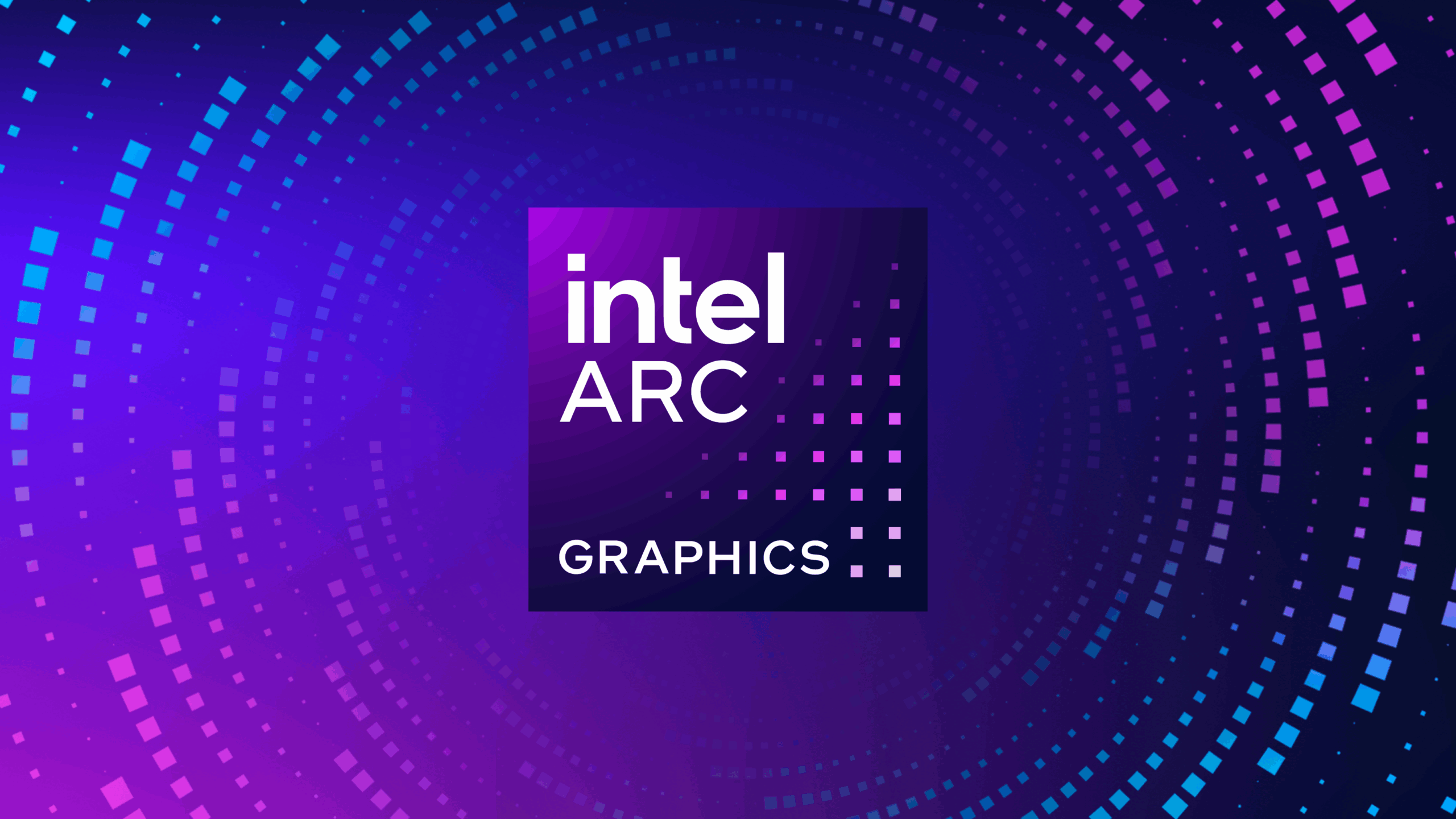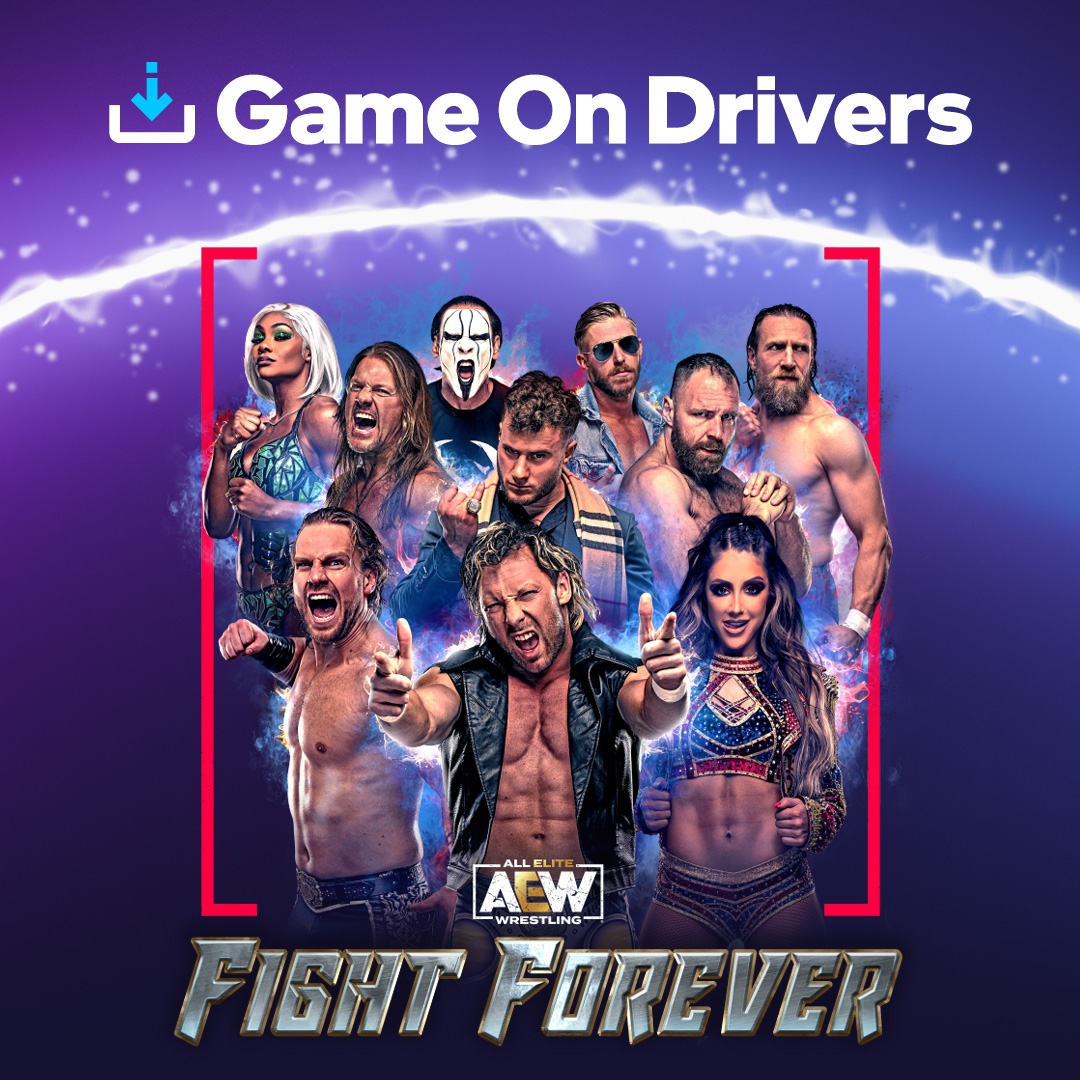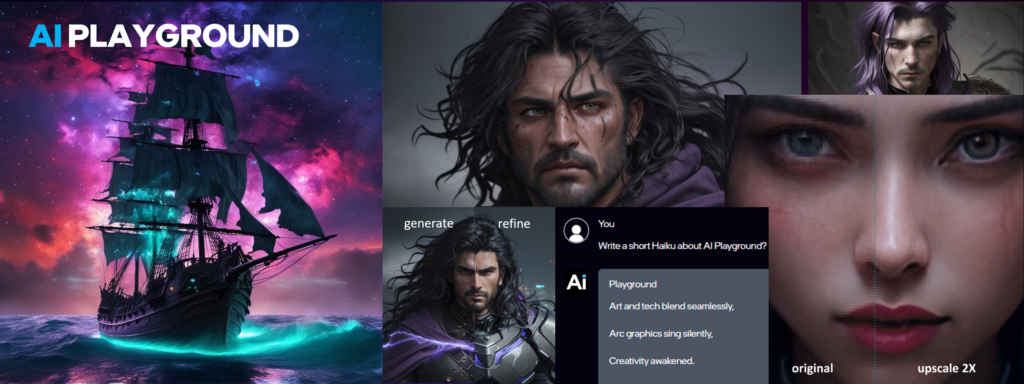
At Computex, Intel announced and demonstrated AI Playground, a locally controlled and easy-to-use AI PC starter application, putting image creation, editing, and AI-powered answers at the fingertips of anyone with an Intel Arc GPU, using a PC either with an Intel Core Ultra processor with a built-in Intel Arc GPU, or with a discrete Intel Arc graphics card with 8GB or more of vRAM memory.
Now Available – Download AI Playground:
Follow this link to get access to the latest builds for download: Introducing AI Playground – Intel Gaming Access
AI Playground is anticipated to be available this summer, free to download, and optimized to take advantage of Intel Xe-cores and the purpose-built AI XMX engines in our Intel Arc GPUs. Additionally, AI Playground has been designed to be simple and easy to use, without having a deep knowledge of AI.
See AI Playground in Action
Key Features of AI Playground
AI Made Simple: Install AI Playground like any other Windows application, while avoiding the need to use command lines and scripts to get AI features running on your PC.
Local Control: AI Playground runs locally on your PC using your Intel Arc GPU, allowing you to keep your data, prompts, and output private and in your control.
All-In-One AI Hub: Switch seamlessly between usages of image creation, image editing, and a chat LLM without starting and stopping local service instances. AI Playground keeps it all together in one easy-to-use experience.
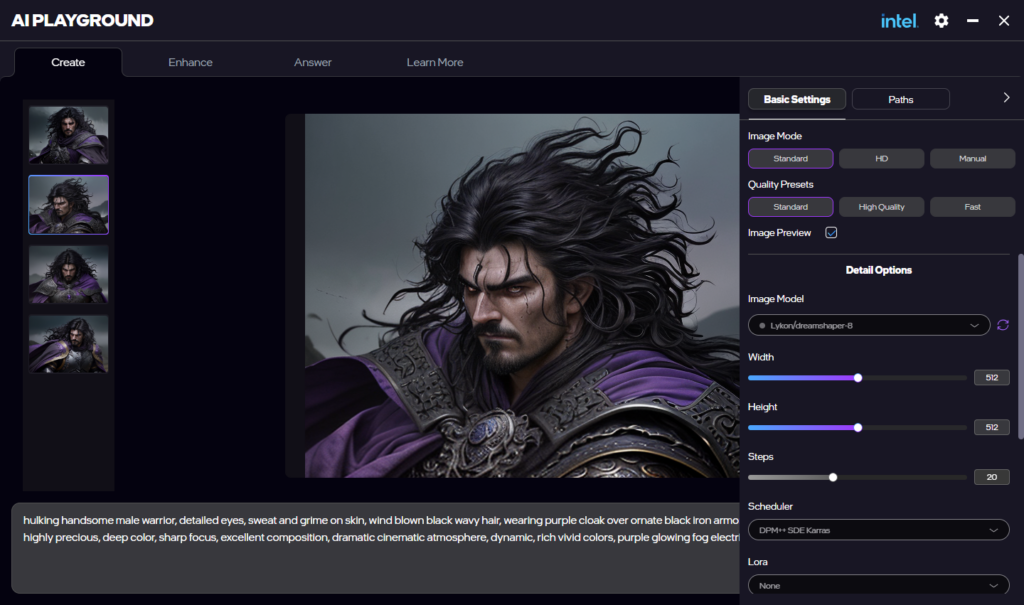
Create: Create images simply or with refined control. Choose to type and click a button, without being overwhelmed by a dashboard of sliders using terms you’ve never heard of. Our one-click auto-configuration settings will allow you to quickly switch between resolution and quality modes. Alternatively, dive into manual mode and tinker with specific image diffusion settings, just as you do with many other AI webUI tools.
Enhance: Upscale, fix, fill, repair, or extend an image beyond its boundaries using the power of AI. Get creative, and take your images to the next level, either images generated from AI, or photos and images you have in your own library.
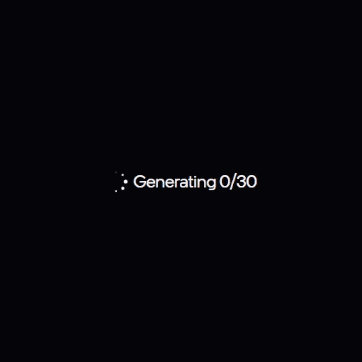


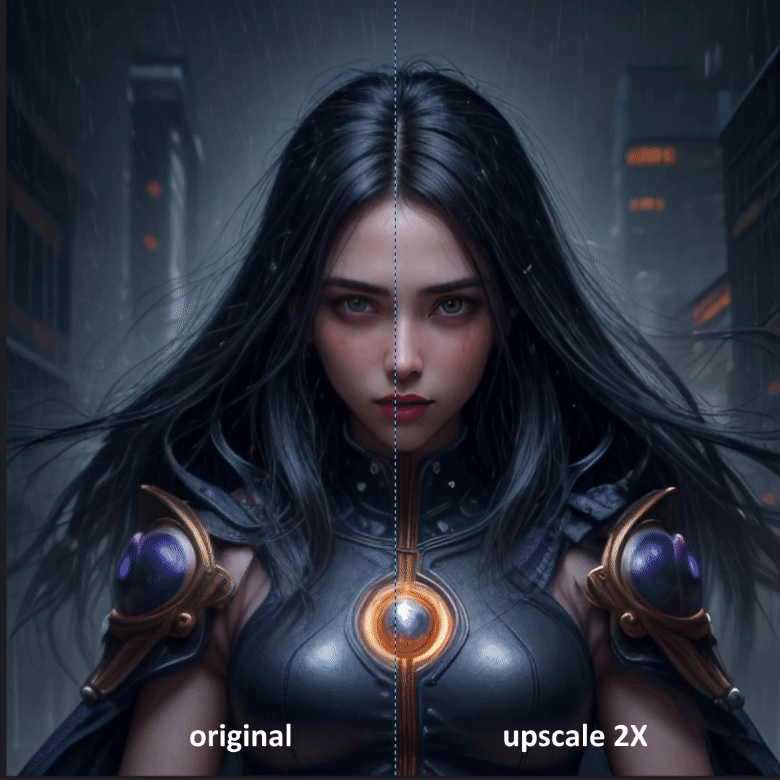
Answer: Get AI-assisted answers directly in AI Playground using the latest LLM models. Refine and tune accuracy using your own text files, then search for answers or get documents summarized, all locally.
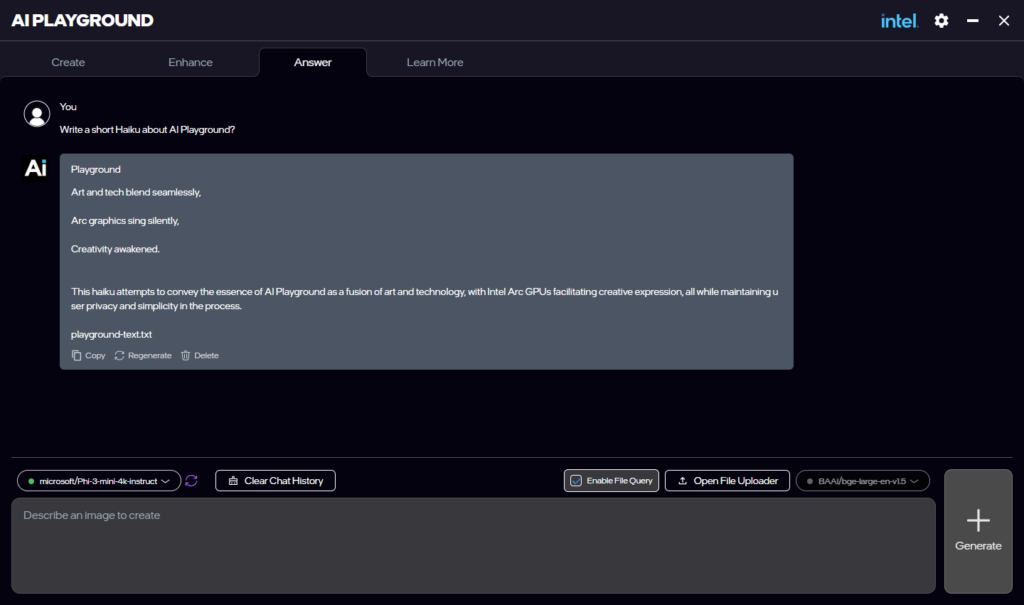
瞭解更多優惠: We call AI Playground an AI starter app. We do not see AI Playground as a replacement for the many wonderful AI Projects and applications, but we do see AI Playground as the easy path to get started with AI. With this, we have also provided links and resources to take your AI game to the next level, should you be interested.
Easy To Operate: We’ve defined AI Playground so you don’t need to learn about AI just to use AI. We’ve used common terms like “Resolution” and “Quality” settings which in a single click adjust multiple values across features such as “Steps”, “LoRAs” and “Schedulers”. But, should you want to tinker with custom settings, and more advanced features, you can switch to manual mode and tune your output.
Model Flexibility: As you use AI Playground, you’ll be given easy access to models for any function in AI Playground. However, if you are an AI hobbyist, with a favorite PyTorch model from another AI tool, feel free to swap those into AI Playground.
Open Project: Developers and AI hobbyists can choose to clone the project, fork it, and experiment with it. AI Playground will be available to the community to build upon.
We look forward to getting AI Playground in your hands soon, as an easy, yet powerful, tool allowing anyone to experience how fun and informative AI can be, powered by Intel Arc GPUs.
Stay tuned on arc.intel.com and the Intel Insiders Discord (instructions below)
- First join our Discord: http://discord.gg/intel,
- then follow link to the AI Playground channel
More to come this summer.
Notice and Disclaimers
Intel® Arc™ graphics only available on select H-series Intel® Core™ Ultra processor-powered systems with at least 16GB of system memory in a dual-channel configuration. OEM enablement required; check with OEM or retailer for system configuration details.
AI features may require software purchase, subscription or enablement by a software or platform provider, or may have specific configuration or compatibility requirements. Learn more at intel.com/AIPC.
Performance varies by use, configuration and other factors. Learn more at intel.com/PerformanceIndex. Performance results are based on testing as of dates shown in configurations and may not reflect all publicly available updates. See backup for configuration details.
沒有產品或元件能提供絕對的安全性。
All product plans and roadmaps are subject to change without notice
您的成本和結果可能有所落差。
Intel technologies may require enabled hardware, software or service activation.
Software run and captured on May 27th 2024 using:
- CyberPower PC with Intel Core i9 13900K and Intel Arc A770 GPU, 64GB RAM, running Revit from Autodesk on Windows OS
AI Image Citations – AI Playground (2024, May 27th)
- “Pirate ship sailing into a very turbulent bioluminescence sea with a galaxy in the sky , epic, 4k, ultra, vibrant colors, swirling waves sea”, “hulking handsome male warrior, detailed eyes, sweat and grime on skin, wind blown black wavy hair, wearing purple cloak over ornate black iron armor, 8k, detailed, intricate, elegant, highly precious, deep color, sharp focus, excellent composition, dramatic cinematic atmosphere, dynamic, rich vivid colors, purple glowing fog electricity”
[AI-generated, text to image], https://huggingface.co/Lykon/ dreamshaper-8, https://huggingface.co/stablediffusionapi/ juggernaut-xl-9 - “Can you write a haiku on AI Playground” [AI-generated, LLM] https://huggingface.co/microsoft/ Phi-3-mini-4k-instruct
© Intel Corporation. Intel, the Intel logo, and other Intel marks are trademarks of Intel Corporation or its subsidiaries. Other names and brands may be claimed as the property of others