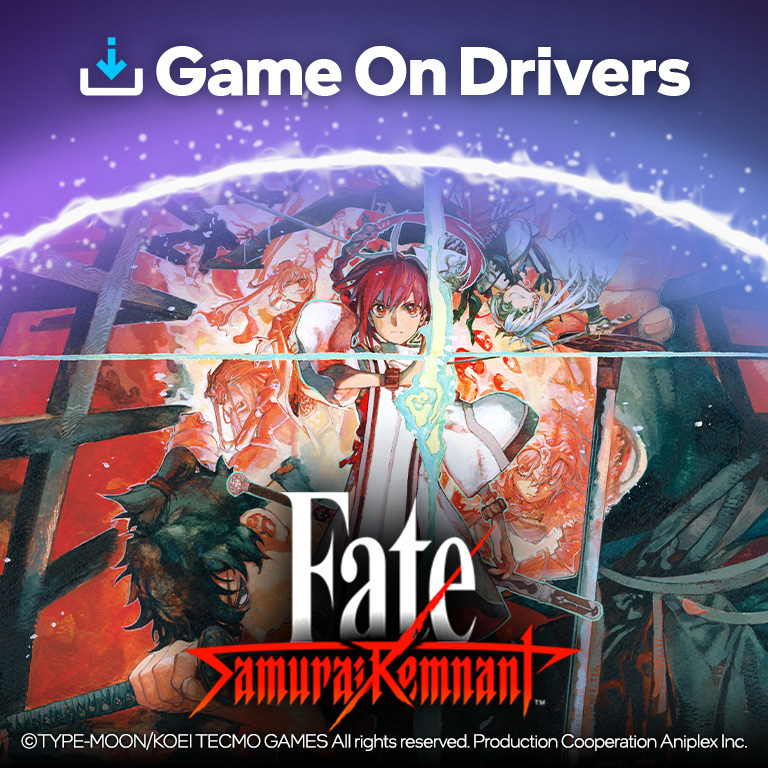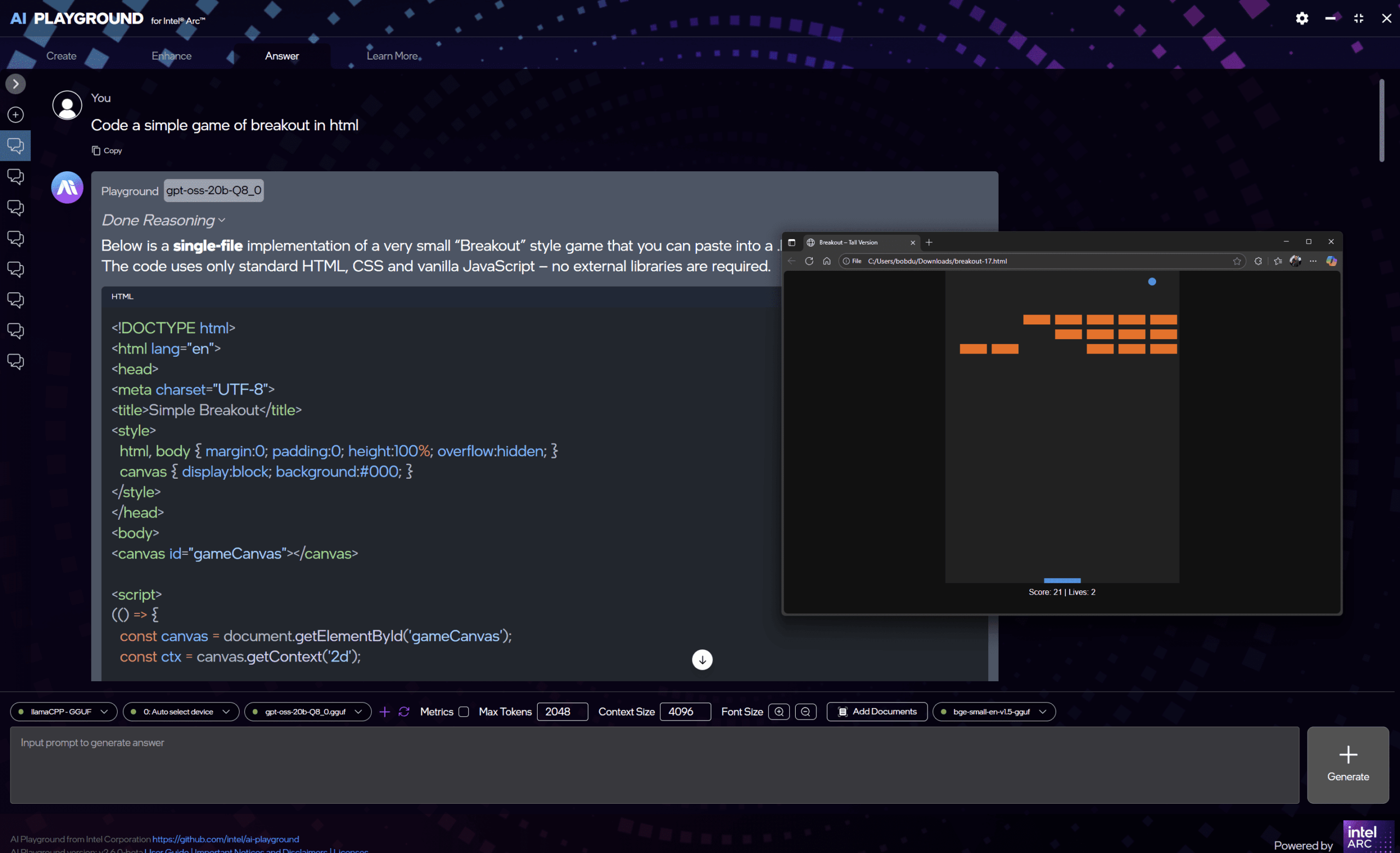We are happy to announce the release of AI Playground 2.0 alpha early preview, now available for download with support for Intel® Arc™ B Series GPUs. This release expands on AI Playground with support for more model formats, increased capabilities, and greater user control for next level content creation using advanced Generative AI workloads, all powered by Intel® Arc™ Graphics.
Download AI Playground: more about downloading and installing AI Playground at this website. Currently this release is in alpha stage. Check the download website for latest updates.
Neu bei AI Playground 2.0
AI Playground bietet eine Reihe neuer Lösungen, die jeweils die Möglichkeiten von AI Playground erweitern und auf seiner modularen Architektur aufbauen, um auch zwischen den einzelnen Versionen einen Mehrwert und neue Funktionen zu bieten.
Arbeitsabläufe
Für die Bilderzeugung haben wir eine Workflow-Modus-Option zu den Bildeinstellungen hinzugefügt. Diese Funktion bietet Workflows für die Bilderzeugung durch die Integration von ComfyUI als alternative Backend-Engine für die Bilderzeugung. Mit dem Workflow-Modus können Sie vordefinierte Workflows ausführen, die dem AI Playground-Projekt zugeordnet sind. Bei der Markteinführung haben wir die folgenden Workflows bereitgestellt, die Ihnen Zugang zu höheren Produktionsfunktionen und fortgeschrittenen Bilderzeugungsmodellen bieten
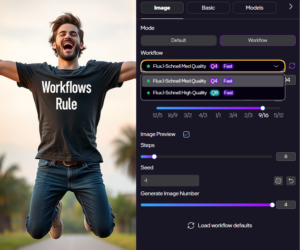
Flux.1-Schnell: Es werden zwei Arbeitsabläufe mit dem Flux.1-Schnell-Modell von Black Forest Labs angeboten. Dieses Modell hat an Popularität gewonnen und sich einen Namen gemacht, weil es eine höhere Qualität der Ausgabe, eine starke Einhaltung von Fristen und die Unterstützung von Text im Bild ermöglicht. Mit diesem Workflow können Sie festlegen, wo sich die Objekte befinden sollen, ihre Farbe und Textur sowie Wörter und Sätze, die im endgültigen Bild enthalten sein sollen. Wir haben zwei Arbeitsabläufe bereitgestellt, einen für mittlere und einen für hohe Qualität. Die Version für hohe Qualität verwendet ein präziseres Modell, das im Vergleich zum Workflow für mittlere Qualität eine höhere Qualität der Ausgabe, der Einhaltung und der Genauigkeit des Textes zur Folge haben kann.

Linie zu Foto HD: Es gibt zwei Arbeitsabläufe zur Steuerung der Ausgabe eines Bildes für die Vorvisualisierung und die Stilisierung. Mit diesem Workflow können Sie das Aussehen eines Bildes durch die Struktur und Form eines Referenzbildes steuern. Die Verwendungszwecke sind die Vorvisualisierung einfacher Strichzeichnungen, Design-Drahtgitter oder architektonischer Zeichnungen in vollständig realisierte fotografische Bilder, bei denen Sie über die Texteingabeaufforderung den Ort, das Wetter, den Zeitraum und andere Elemente im Bild definieren können, während Sie die Struktur und Komposition des Originalbildes beibehalten. Es werden zwei Arbeitsabläufe angeboten. Beide verwenden das SDXL JuggenautXL-Modell für Bilder auf HD-Ebene sowie das Canny ControlNet-Modell zur Steuerung der Ausgabe über die Struktur eines Referenzbildes. Einer der beiden Workflows umfasst auch ein schnelles LCM-Modell, das der Option "Schnelle Schaltfläche" in der Standardbilderzeugung ähnelt.
Gesichtstausch: Mit diesem Arbeitsablauf kontrollieren Sie das Aussehen eines textgenerierten Bildes, indem Sie das Aussehen eines Musterreferenzbildes verwenden. Laden Sie einfach ein Referenzbild hoch (alle Bilder bleiben lokal auf Ihrem PC), geben Sie eine Eingabeaufforderung ein, um das Ausgabebild zu beschreiben, und erzeugen Sie es dann. Das Endergebnis ist ein Bild, das sich an Ihren Eingabeaufforderungen orientiert, aber dem Originalbild ähnelt.
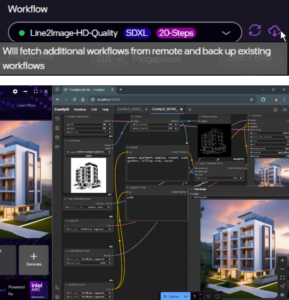
Workflow Synch: The workflow synch button allows you to download updated or new workflows that have been committed to the public AI Playground repository. These can provide new capabilities and features between releases.
ComfyUI-Editor: Für Nutzer, die sich für ComfyUI-Workflows interessieren, oder für diejenigen, die bereits mit ComfyUI vertraut sind, haben wir einen direkten Zugang zum Workflow-Editor bereitgestellt, der es den Nutzern ermöglicht, Workflows zu bearbeiten oder zu erstellen, um sie entweder direkt aus ComfyUI oder in AI Playground zu verwenden. Wir ermutigen und begrüßen die von der Community erstellten Workflows, die über Pull Requests an AI Playground übermittelt werden, in unserem Projekt.
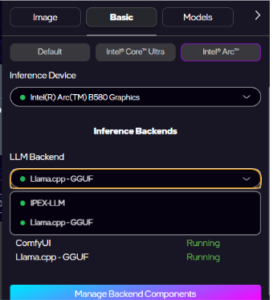
GGUF-Unterstützung
Für die Antwort-Sektion haben wir eine experimentelle Back-End-Option hinzugefügt, die Llama.cpp mit GGUF-Unterstützung verwendet. Dies ermöglicht es Benutzern, GGUF-Modelle direkt in AI Playground auszuführen und den Zugang zu Modellen in diesem Format zu erweitern. Wenn Sie diese Option auswählen, werden unterstützte GGUF-Modelle in der Modellliste vorausgefüllt. Beachten Sie, dass diese Funktion eingeschränkte Funktionen hat - Retrieval-Augmented Generation (RAG) wird derzeit in der Alpha-Version nicht unterstützt.
Außerdem haben wir eine neue Modell hinzufügen Funktion. Damit können Sie HuggingFace-Modell-IDs und spezifische Modellpfade einfügen. Nach dem Hinzufügen werden diese Modelle in der Modellauswahl angezeigt und bei der ersten Ausführung zur Verwendung heruntergeladen
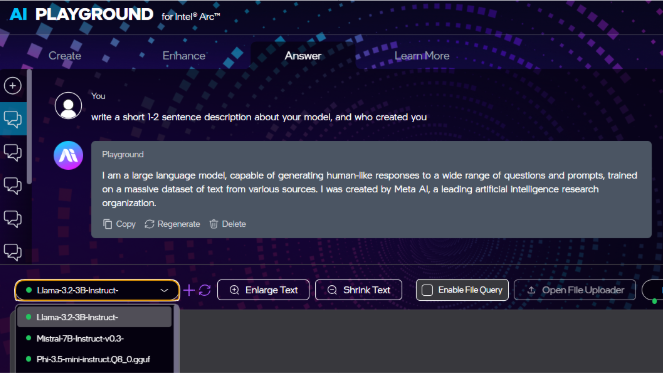
Laufzeit-Installationsprogramm
Wir haben den Installationsprozess aktualisiert, um ihn zuverlässiger und ausbaufähig zu machen und um die Behebung von Installationsproblemen zu erleichtern.

Installationsleiter: Wir haben einen Installationsmanager integriert, der es den Benutzern ermöglicht, den Installationsstatus der verschiedenen Teile der Anwendung zu verwalten. Wenn ein Teil fehlt oder repariert werden muss, kann er mit dem Installationsmanager neu installiert werden.
Einzelner Installateur: Neu in der Version 2.0 ist ein einzelnes Installationsprogramm, das auf allen unterstützten Geräten installiert werden kann, einschließlich: Intel Core Ultra-H Serie 1, Intel Core Ultra Serie 2 und Intel Arc Serie A und B GPUs mit 8GB+ vRAM. Hinweis: Da es sich um eine Alpha-Preview handelt, sind alle Systemumgebungen möglicherweise noch nicht vollständig getestet und funktionsfähig. Sichern Sie daher vor der Verwendung alle früheren Installationen.
Backend-Neustart: Wir haben für jede Kernkomponente im Backend Installation Manager in den Grundeinstellungen von AI Playground einen Button zum Neustart des Backends bereitgestellt. Ein Neustart dieser Backends kann die Leistung verbessern oder wiederherstellen, ohne AI Playground neu starten zu müssen
UI/UX
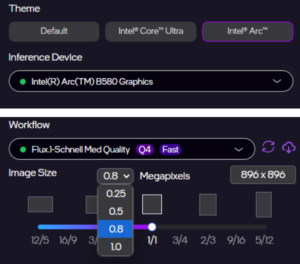
Themen: Mit AI Playground 2.0 haben wir ein neues Intel Arc-Thema hinzugefügt und eine Möglichkeit geschaffen, dein AI Playground-Erlebnis mit einem unserer Themen zu verschönern: dem ursprünglichen Dark-Thema, dem Intel Core Ultra-Thema oder dem neuen Intel Arc-Thema.
Skala für die Auflösung: Auflösungseinstellungen können bei der generativen KI knifflig sein, da man oft wissen muss, welche Auflösungen das Modell unterstützt. Wir haben dies durch Flexibilität vereinfacht, indem wir dem Seitenverhältnis-Werkzeug eine Auflösungsskala-Funktion hinzugefügt haben. Jetzt können Sie die Auflösungsskala in Megapixeln (1 Million Pixel) festlegen. Und wir haben Leitplanken gesetzt, indem wir Standardwerte und Grenzen für die Auflösung festgelegt haben, die Sie für jeden Bilderzeugungsmodus wählen können. Die Auflösung kann im manuellen Modus frei eingestellt werden.
Alle generativen AI-Funktionen
|
AI IMAGE GEN: Neu in 2.0
Ab v1.22
AI CHAT: Neu in 2.0
Ab v1.22
|
For information on AI Playground terms, license and disclaimers, visit the project and files on GitHub repo:
License | Hinweise und Haftungsausschlüsse
The software may include third party components with separate legal notices or governed by other agreements, as may be described in the Third Party Notices file accompanying the software.