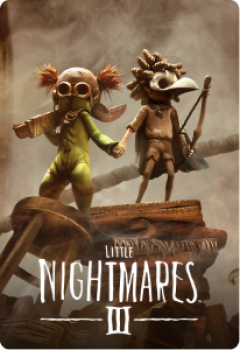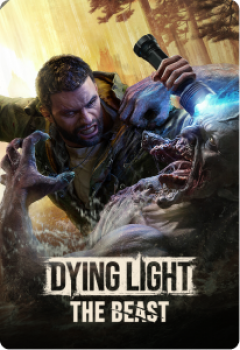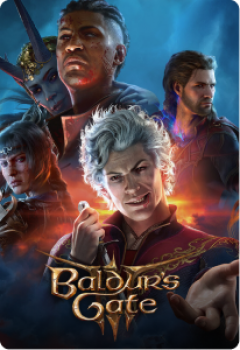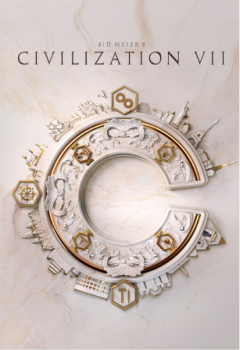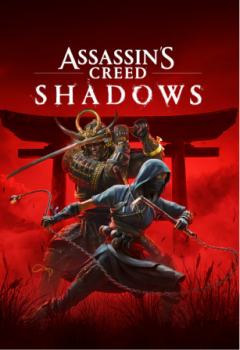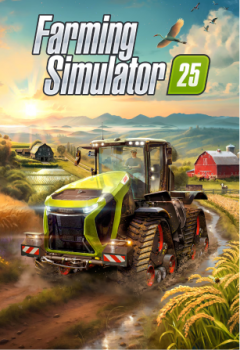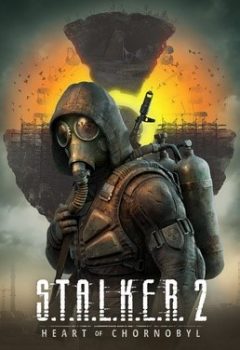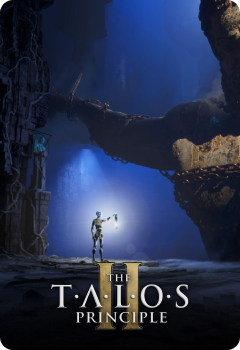Intel® XeCông nghệ SS 2
Tăng tốc khung hình của bạn, tăng tốc trò chơi của bạn
Intel® XeSS (Xe Super Sampling) is an AI-enhanced upscaling technology that gives you more gaming performance and high-quality visuals. Designed with all gamers in mind, XeSS is built to work with widely available hardware. Intel® Arc™ GPUs contain specialized AI engines that accelerate AI models in XeSS to deliver maximum performance and resolution.
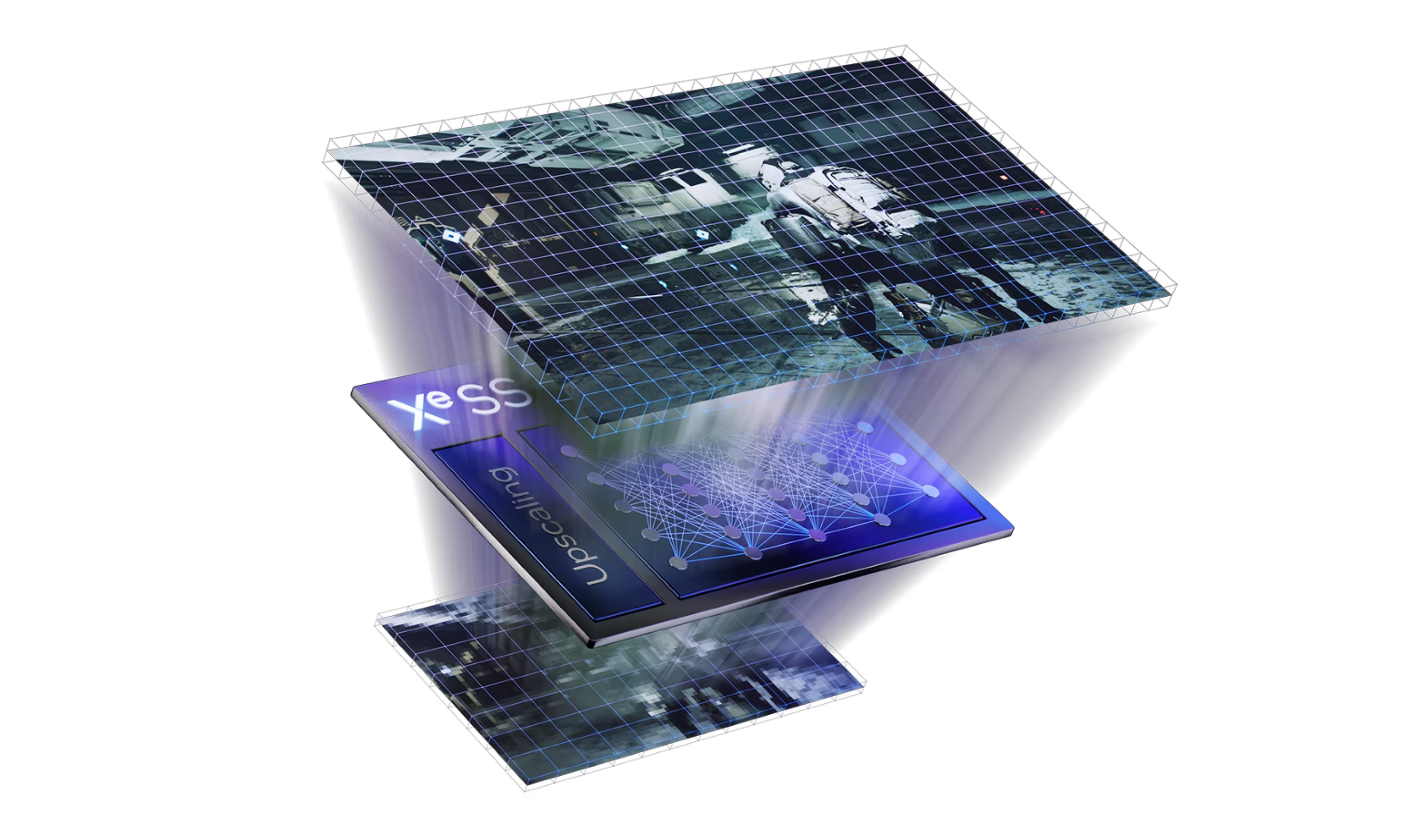

1440p Ultra với Ray Tracing và XeSS
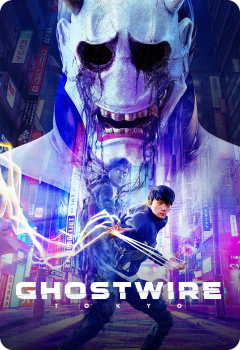
Siêu

1440p Ultra với XeSS
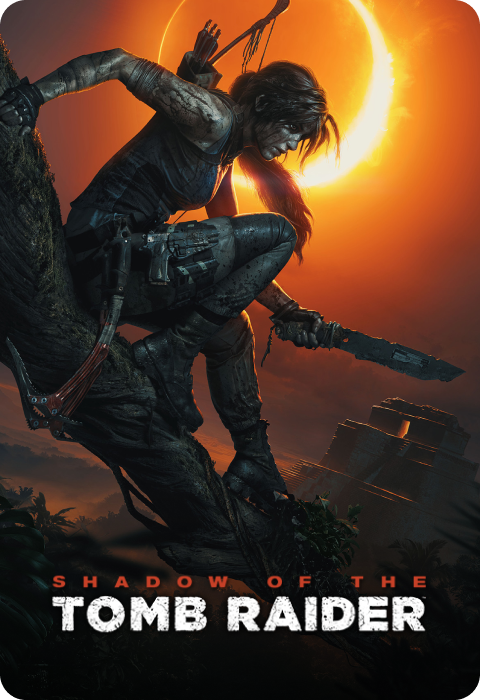
1440p Ultra với Ray Tracing và XeSS
“
“
“
“
“
“
–PC Gamer
Available in the Latest Games
XeCông nghệ SS hiện có sẵn trong hơn 200 trò chơi! Sự hợp tác của chúng tôi với các studio trò chơi tiếp tục khi chúng tôi cho phép XeSS across a widening variety of new PC titles.
How to Turn On XeSS
Ultra Performance
Performance
High-performance improvement, this is the setting that is typically used
Balanced
Best balance between performance and visual quality
Quality
High-quality visual upscale
Ultra Quality
Ultra-quality visual upscale
Where to Buy
Performance varies by use, configuration and other factors. Learn more at www.Intel.com/PerformanceIndex.
Performance results are based on testing as of dates shown in configurations and may not reflect all publicly available updates. See backup for configuration details. No product or component can be absolutely secure.
Chi phí và kết quả của quý vị có thể khác nhau.
Intel technologies may require enabled hardware, software or service activation.
© Intel Corporation. Intel, the Intel logo, and other Intel marks are trademarks of Intel Corporation or its subsidiaries. Other names and brands may be claimed as the property of others.