
Configurable Overlay with Real-time Graphing
Bring your game performance to life through a fully customizable overlay with real-time performance charting that supports multi-line graphs and histograms. Now, you can see real-time raw numbers, percentiles, rolling-window averages, and more to understand your gaming experience.
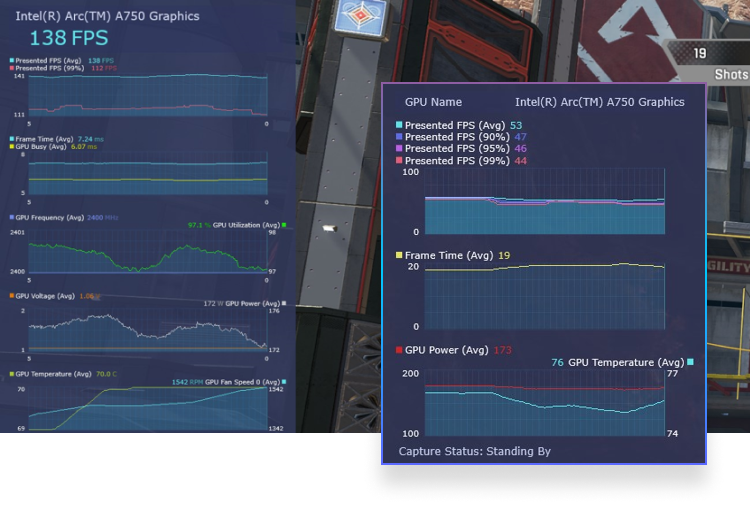
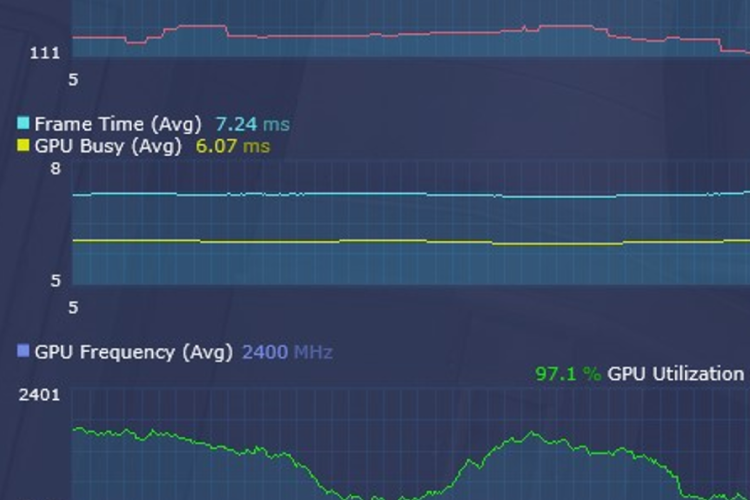
Discover Performance Bottlenecks
Innovative new “GPU Busy” metric shows real time CPU + GPU balance and how the resources in your machine are being utilized, allowing you to better evaluate computing bottlenecks in your games.
Combined GPU Telemetry and Performance Capture

Multi-vendor Support and Open Source
Intel® PresentMon works with Intel® Arc™ graphics cards and Intel® Core™ processors, as well as other hardware vendor options. And because PresentMon continues to be an open-source utility, it can be integrated into third-party applications.
Broad API Support
Powerful Command Line Options for Power Users
Intel® PresentMon v2.4.1
Intel® PresentMon is our combined service and overlay utility.
PresentMon SDK
All legacy PresentMon libraries and tools are preserved to support existing implementations.
