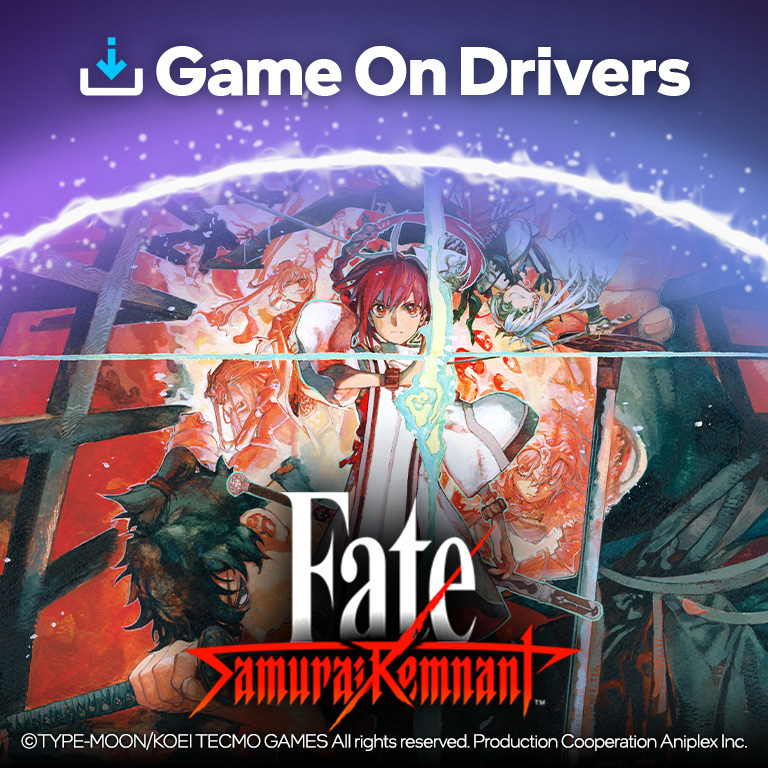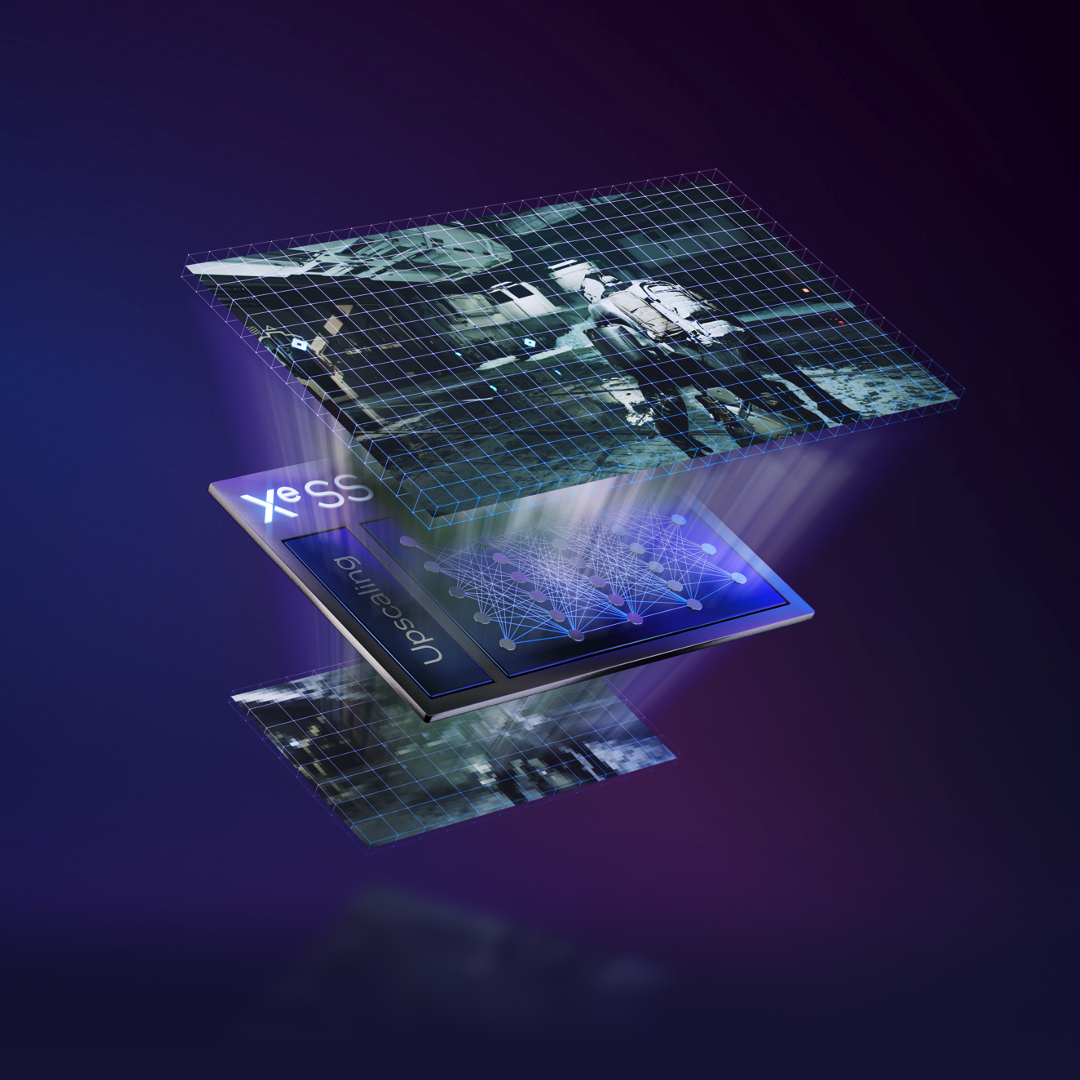Let’s take Intel Arc GPUs out of the lab and into real-world builds. With the help of over 15,000 datapoints, TAP and I are diving into gamers’ age-old question: how do I get the best PC bang for my buck?
When we introduced high-performance Intel Arc GPUs, our mission was clear: bring balance back to the mainstream graphics market. Today we take the next step in finding the best balance of gaming performance and price by matching Intel Arc graphics cards to the best-fitting Intel Core CPU. To do this, we’ve extensively tested a wide variety of Intel Core processors in a multitude of configurations and games to learn how Intel Arc graphics scale – check out our discussion below to find out what the most balanced pairings are.
First let’s recap where we’ve been since the Intel Arc A750 and A770 launched half a year ago. Performance updates have been relentless, especially with our big DirectX 9 update averaging 43% more FPS in games like CS:GO. Game On drivers are a regular thing, supporting 42 new games since October. That’s more than AMD or Nvidia drivers have covered. Xe Super Sampling is integrated in over 50 games bringing additional performance with amazing image quality. All of these add up to a colossal stack of post-launch updates which is only getting bigger.
Bigger is definitely better when it comes to launch-day drivers and performance improvements, but a big PC budget can be unnecessary bloat. A huge number of gamers are looking to build a machine in the $900–$1,500 range, so eyeing a midrange CPU makes a lot of sense for maximum value and optimized performance. Now, if you’re a power user running lots of different software, a Core i9 might fit your build, but not everyone’s PC usage or budget justifies an i9. In fact, our thorough testing revealed the Intel Arc A750 and A770 are best suited to Core i5 and i7 CPUs, with only a few more frames per second to be had with a top-of-the-line Core i9.


So why do GPU testers use premium CPUs? To remove as many constraints as possible. A theoretically perfect platform would test a GPU independent of any bottlenecks, be those CPU, memory, storage, or other limitations. Believe it or not, a theoretical perfect PC doesn’t exist, so tech testers use the best CPUs they can find. Fortunately for the Intel Arc labs, we happen to know a guy.
With more than a few CPUs on hand, we set out to uncover the best GPU/CPU pairing for gaming. We compared a mighty Core i9-13900K to several 12th and 13th Gen Core i5 and i7 processors in over 50 games, and yup, it’s a truckload of data. Multiple runs per game, nine different GPUs, and two resolutions made over 15,000 test runs totaling over 22 GB of data. Want to comb through some of that yourself? We’ve included our summarized data Excel sheet at the bottom of this blog.

What we found is GPU performance can be limited by a CPU, of course — up to a certain point. That point varies with every graphics card. A smaller Intel Arc A380 finds that point of diminishing returns earlier in Intel’s CPU product stack and pairs best with a Core i3 or i5. On the opposite end of the spectrum, an unconstrained GPU’s performance doesn’t stop increasing even with an i9 — we used a 450-watt Nvidia RTX 4090 for this in our testing. In the largest segment of the market, the Intel Arc A750 and A770 GPUs usually hit peak performance with a Core i5 or i7 CPU from the 12th and 13th generations.
Ready for just the highlights of that enormous dataset? If this chart looks cramped, trust me, it’s not as dense as it could’ve been.



We found a few trends. DirectX 12, an API that is thinner and closer to the GPU silicon, shows very little CPU-sensitivity. Gaming on an Intel Arc A750 with even a budget-friendly Core i5-12400F nearly matches results seen on much higher end CPUs. Moving into DirectX 11 data gives more variation, but not much. Most DX11 games we tested on the 12th Gen i5 ran at around 90%+ of the speeds seen on the 13th Gen i9, with some showing no difference whatsoever. Make sure you stretch your neck after reading those game titles, too.
Let’s consolidate that data and compare what each platform combination offers.

Mid-range GPUs like our Intel Arc A750 scale very little as you add more CPU power over the Core i5, ultimately making Core i5 and i7 CPUs the sweet spot. We found Intel Core processors do stretch their legs and show amazing scaling with an ultra-high performance GPU, or for CPU-intensive non-gaming workloads. In those cases, a stellar Core i9 CPU can make a significant difference, though you’ll be dropping some serious dosh on a graphics card before worrying about that.
To the ultra-enthusiasts with big budgets, have fun. To the rest of us looking for a sensible balance to play with at 1440p High settings, we’ve worked with our retail friends to add even more value to the best value in PC gaming. Discounted Intel GPU + CPU bundles are live now, plus full systems built around the balance of Intel Arc A7-series GPUs and Intel Core i5 and i7 CPUs are now priced better than ever. We’ve got even more info over on our balanced builds deals page here.

Thousands of test runs and hundreds of hours in the lab has been a tremendous labor of love. Our team’s fervor is fueled by bringing balance back to the graphics market, not only with the best value on modern GPUs, but with complete balanced builds too. After testing more PCs and games than you can shake a joystick at, the solution for maximum value and optimized performance is clear. Pair an Intel Arc A750 or A770 with an Intel Core i5 CPU, or kick it up to an i7 for more oomph. It’s just plain smart.
Download Performance Data XLSX
Notices and Disclaimers
Performance varies by use, configuration and other factors. Learn more at www.Intel.com/PerformanceIndex
No product or component can be absolutely secure.
Your costs and results may vary. Some results may have been estimated or simulated.
Intel technologies may require enabled hardware, software or service activation.
All product plans and roadmaps are subject to change without notice.
© Intel Corporation. Intel, the Intel logo, and other Intel marks are trademarks of Intel Corporation or its subsidiaries.
Other names and brands may be claimed as the property of others.
System Configuration and Workloads